E-commerce Design Secrets: Turning Visitors into Loyal Customers
Small businesses often struggle with converting visitors into buyers. The secret lies in mastering e-commerce website design. Here, we unravel key strategies to boost your sales.
User-Friendly Navigation: Making It Easy for Customers to Find What They Need

Imagine walking into a store where everything is disorganized and hard to find. You’d probably leave quickly, right? The same principle applies to your e-commerce website. For your customers to have a pleasant experience and make purchases, they need to find what they’re looking for easily.
- Keep It Simple:
- Menus: Your website should have a simple and clear menu. Think of this menu as the signposts in a store that tell customers where to find different sections. Label these sections clearly so customers can quickly locate the products they want.
- Clear Labels:
- Product Categories: Use easy-to-understand labels for your product categories. Instead of using fancy or complex terms, stick to simple words that describe what’s inside. For example, if you sell clothing, your labels might be “Men’s Clothing,” “Women’s Clothing,” and “Kids’ Clothing.”
- Quick Access:
- Navigation: Ensure customers can reach any part of your website with just a few clicks. This means having important categories and popular items easily accessible from the homepage. The fewer clicks it takes to find a product, the better the experience for the customer.
By focusing on these aspects of navigation, you’re making it easy for your customers to browse and shop on your website. This not only creates a good first impression but also encourages them to stay longer and make purchases. Remember, a well-organized and easy-to-navigate website is a key step in turning visitors into buyers.
Mobile Optimization: Ensuring Your Website Works Great on Phones and Tablets

Imagine you want to buy something online, but when you visit the website on your phone, it’s hard to read and navigate. Frustrating, right? That’s why it’s important to make sure your e-commerce website works well on mobile devices like phones and tablets.
- Importance of Mobile Traffic:
- Why It Matters: Over half of the people browsing the internet do so on their mobile devices. This means a lot of your potential customers will visit your website using their phones or tablets. If your site isn’t easy to use on these devices, you might lose a lot of business.
- Responsive Design:
- What It Is: A responsive design means your website automatically adjusts to fit the screen size of any device, whether it’s a phone, tablet, or computer. The layout, images, and text will resize and reorganize to ensure everything looks good and is easy to use.
- Smooth Shopping Experience:
- Customer Convenience: When your website is optimized for mobile, customers can easily browse products, read descriptions, and make purchases without any hassle. Buttons will be easy to tap, text will be readable without zooming in, and images will load properly.
- Simple Steps to Optimize:
- Mobile-Friendly Features: Make sure your website uses large, clear fonts and buttons that are easy to click. Avoid using tiny links that are hard to tap on a small screen. Test your website on different devices to see how it looks and functions.
By ensuring your website is mobile-optimized, you’re making it easy for customers to shop from their phones or tablets. This improves their experience and increases the chances they’ll buy from you, helping your business grow.
High-Quality Visuals: Showcasing Your Products in the Best Light

Think about the last time you bought something online. Chances are, you were drawn to clear, attractive photos and videos of the product. High-quality visuals can make a big difference in convincing customers to buy from you.
- Impact on Buying Decisions:
- Visual Appeal: When customers see sharp, detailed images and engaging videos of your products, they feel more confident about their purchase. Good visuals help them understand what they’re buying, which can increase their trust and willingness to spend money.
- Professional Photography:
- Why Invest: Using professional photography ensures your product images are clear, well-lit, and visually appealing. Professional photographers know how to capture your products from the best angles, making them look their absolute best. This investment can lead to higher sales.
- Engaging Product Videos:
- Why They Matter: Videos can show your products in action, demonstrating how they work and highlighting key features. Engaging videos can capture a customer’s attention more effectively than images alone. They provide a more complete picture of what the product offers, helping customers make informed decisions.
- Effective Showcase:
- How to Do It: Ensure your images are high-resolution and accurately represent the product. Avoid blurry or low-quality photos. For videos, keep them short, informative, and visually engaging. Highlight the product’s features and benefits clearly.
By investing in high-quality visuals, you’re giving your customers a better understanding of your products. This makes them more likely to trust your offerings and make a purchase, ultimately boosting your sales and helping your business succeed.
Fast Loading Speeds: Keeping Your Website Quick and Efficient
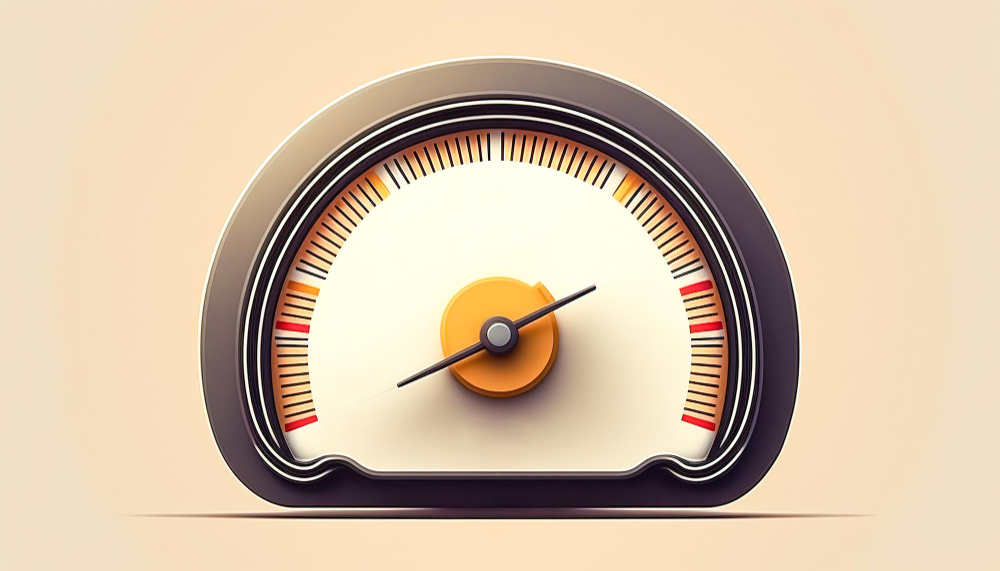
Imagine you’re shopping online, and the website takes forever to load. You’d probably leave and find a faster site, right? For your e-commerce website, speed is crucial in keeping customers happy and making sales.
- Importance of Speed:
- Conversions: The faster your website loads, the more likely customers are to stay and buy something. Studies show that even a one-second delay in loading time can reduce your sales by 7%. So, every second counts!
- Optimize Images:
- How to Improve Speed: Large, high-resolution images can slow down your website. By compressing images (making the file sizes smaller without losing quality), your site will load faster. There are many tools available online that can help you compress images easily.
- Use Fast Hosting:
- What It Is: Web hosting is where your website lives on the internet. Choosing a fast and reliable hosting service ensures that your website loads quickly. Investing in a good hosting service can make a big difference in your website’s performance.
- Leverage Caching:
- Speed Boost: Caching stores parts of your website in temporary storage so that it can be loaded quickly when a visitor returns. This means that repeat visitors will experience faster load times. There are various plugins and services that can help you set up caching for your website.
By focusing on these strategies, you can significantly improve your website’s loading speed. Faster loading times lead to a better customer experience, higher satisfaction, and more sales. Keeping your site quick and efficient is a key step in ensuring your e-commerce success.
Clear Call-to-Actions (CTAs): Guiding Your Customers to Take Action

Imagine visiting a website where you’re interested in a product, but you can’t figure out how to buy it. Frustrating, right? That’s why having clear Call-to-Actions (CTAs) is so important for your e-commerce website.
- Importance of CTAs:
- Guiding the Customer: CTAs are buttons or links that tell your customers what to do next, like “Buy Now” or “Add to Cart.” They help guide visitors through the buying process, making it easy for them to complete a purchase.
- Action-Oriented Language:
- Encouraging Action: Use strong, direct language that clearly tells the customer what action to take. Phrases like “Shop Today,” “Get Yours Now,” or “Claim Your Discount” are clear and motivate customers to act immediately.
- Placement and Design:
- Visibility: Place your CTAs where they are easily seen, such as near product descriptions or prices. Use contrasting colors to make them stand out on the page. The easier it is to see and click the CTA, the more likely customers are to use it.
- Simplifying the Process:
- Ease of Use: Make sure your CTAs lead customers to a simple and straightforward process. If a customer clicks “Buy Now,” they should be taken directly to the checkout page without any unnecessary steps in between.
By using clear, strong CTAs, you guide your customers toward making a purchase. This makes their shopping experience smoother and more enjoyable, which can lead to more sales for your business. Remember, a well-placed and well-worded CTA can make a big difference in turning visitors into buyers.
Trust Signals: Building Confidence in Your Customers

Imagine you walk into a store and see certificates on the wall, reviews from happy customers, and a secure checkout counter. You’d feel confident buying from that store, right? The same idea applies to your e-commerce website. Trust signals help build confidence in your customers, making them more likely to buy from you.
- Importance of Trust:
- Why It Matters: When people shop online, they need to trust that their information is safe and that they will receive the products they order. Trust signals reassure them that your business is reliable and secure.
- Security Badges:
- Show You’re Safe: Display badges from trusted security companies like Norton, McAfee, or SSL certificates on your website. These badges tell customers that their personal information and payment details are protected.
- Customer Reviews:
- Real Opinions: Showcase reviews from real customers who have bought and used your products. Positive reviews help new visitors feel confident that they will also have a good experience.
- Testimonials:
- Personal Stories: Display testimonials from satisfied customers. These are short, positive statements about their experiences with your business. Real-life stories from other customers can be very convincing.
- Prominent Placement:
- Easy to Find: Make sure these trust signals are easy to see. Place them on your homepage, product pages, and checkout page. The more visible they are, the more reassured your customers will feel.
By prominently displaying trust signals like security badges, customer reviews, and testimonials, you build confidence in your business. This reassures potential buyers that they are making a safe and smart choice, increasing the likelihood that they will complete their purchases. Building trust is a key step in turning visitors into loyal customers.
Simplified Checkout Process: Making It Easy for Customers to Complete Their Purchase

Imagine you’re ready to buy something online, but the checkout process is long and confusing. You might give up and leave, right? For your e-commerce website, having a simple and straightforward checkout process is crucial to keeping customers and making sales.
- Importance of Simplicity:
- Why It Matters: If the checkout process is complicated, customers might abandon their carts and leave without buying anything. A smooth, easy process helps ensure they complete their purchase.
- Streamline the Checkout:
- Make It Easy: Keep the checkout process as simple as possible. Avoid unnecessary steps and only ask for essential information. For example, don’t ask for a lot of personal details that aren’t needed to complete the purchase.
- Minimize Form Fields:
- Less is More: Reduce the number of fields customers need to fill out. For example, instead of separate fields for first name and last name, use just one field for the full name. The fewer fields there are, the quicker and easier the process.
- Offer Multiple Payment Options:
- Flexibility: Provide different payment options like credit/debit cards, PayPal, and other popular methods. This makes it convenient for customers to pay in their preferred way, increasing the likelihood they will complete their purchase.
- Clear and Concise Steps:
- Guiding Customers: Make sure each step of the checkout process is clear and easy to follow. Use simple language and clear instructions so customers know exactly what to do next.
By simplifying the checkout process, minimizing the information required, and offering multiple payment options, you create a better experience for your customers. This reduces the chances of them abandoning their carts and increases the likelihood of them completing their purchases. A straightforward and user-friendly checkout is key to boosting your sales and ensuring customer satisfaction.
Personalization: Tailoring the Shopping Experience to Each Customer

Imagine walking into a store where the salesperson remembers your name, knows what you like, and recommends products just for you. That would make you feel special, right? The same idea applies to your e-commerce website. Personalization makes your customers feel valued and understood, increasing their engagement and likelihood of buying.
- Importance of Personalization:
- Why It Matters: When customers see products and offers that match their interests, they are more likely to stay on your website and make a purchase. Personalization helps create a more enjoyable and relevant shopping experience.
- Utilize Data Analytics:
- How It Works: Data analytics is a tool that helps you understand customer behavior by analyzing data such as browsing history, preferences, and past purchases. This information can be used to personalize the shopping experience for each customer.
- Recommending Products:
- Making Suggestions: Based on what customers have looked at or bought before, you can recommend products they might like. For example, if a customer frequently buys skincare products, you can suggest new or related skincare items.
- Personalized Offers:
- Special Deals: Use the information you gather to send personalized offers and discounts. For example, if a customer often buys running shoes, you might offer them a discount on a new line of running gear.
- Enhancing Engagement:
- Keeping Customers Interested: Personalized shopping experiences make customers feel more connected to your store. They are more likely to return and shop again because they feel like you understand their needs and preferences.
By using data analytics to personalize the shopping experience, you can recommend products and offers that are most relevant to each customer. This makes shopping more enjoyable for them and increases their chances of making a purchase. Personalization helps you build stronger relationships with your customers, leading to higher engagement and more sales.
Effective Use of White Space: Making Your Website Clean and Easy to Read

Imagine reading a book where the text is crammed together without any spaces or margins. It would be hard to read and overwhelming, right? The same principle applies to your e-commerce website. Using white space effectively makes your site clean, easy to read, and visually appealing.
- Importance of White Space:
- Improves Readability: White space, or blank space around text and images, helps make your content easier to read. It prevents your website from looking cluttered and overwhelming.
- Focus on Important Elements:
- Highlight Key Areas: By strategically using white space, you can draw attention to the most important elements on your page, like product images, call-to-action buttons (like “Buy Now”), and key messages.
- Avoiding Clutter:
- Keep It Simple: Too much content crammed into one space can be confusing. White space helps separate different sections and elements, making your website look organized and professional.
- Enhancing User Experience:
- User-Friendly Design: A clean, uncluttered design makes it easier for customers to find what they’re looking for. When visitors can easily navigate and understand your site, they’re more likely to stay longer and make a purchase.
- Strategic Placement:
- Where to Use It: Use white space around headlines, between paragraphs, and around images. This helps break up the content and makes the page look more inviting and less overwhelming.
By using white space effectively, you improve the readability and focus of your website. This creates a better user experience, making it easier for customers to find what they need and encouraging them to make purchases. A clean, well-organized website is essential for keeping visitors engaged and turning them into buyers.
Search Engine Optimization (SEO): Making Your Website Easy to Find Online

Imagine having a store in a hidden alley where no one can find it. That wouldn’t help your business, right? The same concept applies to your e-commerce website. Search Engine Optimization (SEO) helps your website show up in search results, making it easier for potential customers to find you online.
- Importance of SEO:
- Visibility: SEO makes your website more visible on search engines like Google. When people search for products or services you offer, good SEO practices help your site appear higher in the search results, attracting more visitors.
- Using Keywords:
- Keyword Strategy: Keywords are the words or phrases people type into search engines. For example, “E-commerce Website Design” is a keyword. Using this keyword naturally in your content helps search engines understand what your site is about and show it to people searching for those terms.
- Content Optimization:
- Natural Integration: Include the keyword “E-commerce Website Design” in your website content, but do it naturally. This means weaving the keyword into your text in a way that makes sense and doesn’t feel forced. For example, “Our e-commerce website design services help small businesses grow.”
- Meta Descriptions:
- What They Are: Meta descriptions are short summaries of your web pages that appear in search results. Including your keyword in the meta description helps search engines and users understand what the page is about. For example, “We offer expert e-commerce website design services to boost your online sales.”
- Alt Tags:
- Image Descriptions: Alt tags are descriptions for images on your website. These tags help search engines understand the content of your images. Include the keyword in your alt tags where relevant. For example, an image of your design services might have an alt tag like “E-commerce website design example.”
By optimizing your website for search engines using these strategies, you improve its visibility. This means more people can find your site when they search for related products or services. Better visibility leads to more visitors and, ultimately, more sales. SEO is a critical step in growing your online business and attracting customers.
Customer Support Integration: Building Trust and Helping Your Customers

Imagine shopping online and having a question, but you can’t find any help. Frustrating, right? Integrating accessible customer support into your e-commerce website is crucial for helping customers and building their trust in your business.
- Importance of Customer Support:
- Boosting Trust: When customers know they can easily get help if they have questions or issues, they feel more confident buying from you. Good customer support shows that you care about their experience and are there to assist them.
- Live Chat:
- Instant Help: Adding a live chat feature to your website allows customers to get immediate answers to their questions. This real-time support can solve issues quickly and prevent potential buyers from leaving your site out of frustration.
- FAQ Sections:
- Common Questions Answered: A Frequently Asked Questions (FAQ) section addresses common inquiries about your products, shipping, returns, and more. This helps customers find answers quickly without needing to contact support.
- Easy-to-Find Contact Information:
- Reach Out Easily: Make sure your contact information is easy to find. This includes your email address, phone number, and possibly a contact form. Place this information on your website’s header, footer, and a dedicated “Contact Us” page.
- Multiple Support Options:
- Offering Choices: Provide various ways for customers to reach you, such as live chat, email, phone, and social media. Different customers prefer different methods of communication, so offering options makes it easier for them to get in touch.
By integrating accessible customer support features like live chat, FAQ sections, and easy-to-find contact information, you enhance your customers’ experience. This not only helps them get the assistance they need but also builds their trust in your business, making them more likely to make a purchase and return in the future. Good customer support is essential for creating a positive shopping experience and fostering customer loyalty.
Compelling Product Descriptions: Informing and Persuading Your Customers

Imagine you’re shopping online and find a product that catches your eye, but the description is vague and unclear. You’d probably hesitate to buy it, right? Writing compelling product descriptions is essential for informing and persuading your customers to make a purchase.
- Importance of Product Descriptions:
- Inform and Persuade: A good product description tells customers what the product is, what it does, and why they should buy it. It provides all the necessary information to help them make an informed decision.
- Highlight Unique Features:
- What Makes It Special: Describe the unique features of your product. What sets it apart from others? For example, if you’re selling a jacket, mention features like waterproof material, extra pockets, or a removable hood.
- Explain Benefits:
- Why It’s Useful: Tell customers how the product will benefit them. Focus on what it can do for them. For instance, “This waterproof jacket keeps you dry in heavy rain, making it perfect for outdoor adventures.”
- Use Cases:
- Practical Examples: Explain how and when the product can be used. Give practical examples to help customers envision themselves using it. For example, “Ideal for hiking, camping, and daily commutes, this jacket provides reliable protection in any weather.”
- Clear and Concise:
- Keep It Simple: Use clear and straightforward language. Avoid jargon or overly technical terms that might confuse customers. Be concise, but make sure to include all important details.
- Entice Buyers:
- Create Desire: Use persuasive language that appeals to customers’ needs and desires. Highlight the product’s key benefits and how it can improve their life. For example, “Stay comfortable and stylish, no matter the weather.”
By writing compelling product descriptions that clearly highlight unique features, benefits, and use cases, you can better inform and persuade your customers. This helps them understand why they need your product and encourages them to make a purchase. Well-crafted descriptions can significantly boost your sales and enhance the overall shopping experience.
Social Proof: Building Trust Through Customer Experiences
Imagine you’re thinking about buying a product online, and you see photos and reviews from real customers who love it. This makes you feel more confident about your purchase, right? This is the power of social proof. Showing that others have had positive experiences with your products builds credibility and trust.
- Importance of Social Proof:
- Building Credibility: When potential customers see that other people have bought and enjoyed your products, it reassures them that they are making a good choice. Social proof acts as a recommendation from others.
- User-Generated Content:
- Customer Photos and Reviews: Share photos and reviews from your customers on your website and social media. Real-life pictures of people using your products make them more relatable and trustworthy.
- Encouraging Sharing:
- Get Customers Involved: Encourage your satisfied customers to share their experiences. Ask them to post reviews, upload photos of themselves using the products, and tag your business on social media.
- Displaying Reviews:
- Showcase Feedback: prominently display customer reviews on your product pages. Positive feedback from real customers can greatly influence new buyers.
- Creating a Community:
- Build Connections: By sharing customer experiences, you create a sense of community around your brand. This makes customers feel more connected to your business and more likely to become repeat buyers.
- Trust Signals:
- Enhancing Trust: Social proof acts as a trust signal, showing that your products are tried and trusted by others. This is especially important for new customers who are not yet familiar with your brand.
By showcasing user-generated content like customer photos and reviews, you build credibility and trust with potential buyers. Encouraging satisfied customers to share their experiences on social media and your website helps create a positive image of your brand. Social proof is a powerful tool that can significantly increase your sales and customer loyalty.
A/B Testing: Finding What Works Best for Your Website

Imagine you’re trying to decide between two different designs for your website, but you’re not sure which one your customers will prefer. A/B testing is a simple way to find out what works best by comparing two versions and seeing which one performs better.
- What is A/B Testing?
- Comparison Tool: A/B testing involves creating two versions of a webpage or element, such as a button or headline, and showing them to different groups of visitors. You then compare which version performs better based on metrics like clicks, sales, or sign-ups.
- Continuous Improvement:
- Always Getting Better: The goal of A/B testing is to continually improve your website. By regularly testing different elements, you can keep refining your site to make it more effective and user-friendly.
- Testing Various Elements:
- What to Test: You can test anything on your website, from call-to-action (CTA) buttons to product page layouts. For example, you might test two different CTA phrases like “Buy Now” versus “Shop Today” to see which one gets more clicks.
- Identifying What Works:
- Data-Driven Decisions: A/B testing helps you make decisions based on data rather than guesswork. By seeing which version performs better, you can make changes that are more likely to increase sales and customer engagement.
- Easy Steps to A/B Testing:
- How to Do It:
- Create Two Versions: Make two versions of the element you want to test. Keep the differences simple so you can clearly see what impact each change has.
- Split Your Audience: Show each version to a different group of visitors. This could be half of your website visitors seeing version A and the other half seeing version B.
- Analyze Results: Measure the performance of each version based on your chosen metric (e.g., click-through rate, sales). The version with the better performance is the winner.
- Implementing Changes:
- Apply What You Learn: Once you identify which version works best, implement those changes on your website. Continue testing other elements to keep improving.
By conducting A/B testing on various elements of your website, you can identify what resonates best with your audience. This process of continuous improvement helps ensure your site is as effective and user-friendly as possible, leading to better customer engagement and higher sales. A/B testing is a powerful tool for making informed decisions that can boost your business’s success.
Analytics and Feedback: Understanding Your Customers to Improve Your Website

Imagine running a store where you can see exactly what products people look at, which aisles they walk through, and where they spend the most time. This information would be incredibly valuable, right? Analytics and feedback give you this kind of insight for your e-commerce website.
- Importance of Analytics and Feedback:
- Know Your Customers: Regularly analyzing how users interact with your website helps you understand their behavior and preferences. This information is crucial for improving your site and making better business decisions.
- Tools for Analysis:
- Google Analytics: Tools like Google Analytics track various metrics on your website. You can see data such as how many people visit your site, what pages they look at, how long they stay, and where they come from (e.g., search engines, social media).
- Key Insights:
- User Behavior: Analytics show you which products are most popular, where visitors drop off before making a purchase, and which marketing efforts are bringing in the most traffic. This helps you identify what’s working and what needs improvement.
- Using Feedback:
- Customer Opinions: Feedback from customers provides direct insights into their experiences. Encourage customers to leave reviews, fill out surveys, or provide feedback through your website. This information can highlight areas where you excel and areas that need improvement.
- Refining Design and Strategy:
- Data-Driven Decisions: Use the insights from analytics and feedback to make informed changes. For example, if you notice a high drop-off rate on the checkout page, you might simplify the process or improve its design. If customers suggest adding more product details, you can update your descriptions accordingly.
- Continuous Improvement:
- Regular Updates: Regularly review your analytics and feedback to keep your website up-to-date with your customers’ needs. This ongoing process helps you stay competitive and ensure a positive user experience.
By regularly analyzing user behavior with tools like Google Analytics and gathering feedback from your customers, you gain valuable insights into how to improve your website. This helps you refine your design and strategy, making your site more user-friendly and effective at driving sales. Understanding and acting on this information is key to growing your business and keeping your customers happy.
Understand This: Turning Visitors into Buyers with Effective E-commerce Website Design
Imagine you have a physical store that is well-organized, easy to navigate, and full of helpful staff. Customers would love shopping there, right? The same idea applies to your e-commerce website. By mastering the design of your online store, you can turn visitors into buyers.
- Enhancing User Experience:
- Make it Easy to Shop: By using user-friendly navigation, mobile optimization, high-quality visuals, and clear call-to-actions (CTAs), you make shopping on your site enjoyable and straightforward. This encourages customers to stay longer and make purchases.
- Building Trust:
- Earn Customer Confidence: Trust signals like security badges, customer reviews, and accessible customer support help build confidence in your business. When customers feel safe and valued, they are more likely to buy from you.
- Driving Sales:
- Boosting Conversions: Strategies like fast loading speeds, compelling product descriptions, social proof, simplified checkout processes, and personalization directly impact your sales. These elements make it easier for customers to decide to buy and complete their purchases.
- Continuous Improvement:
- Keep Getting Better: Regularly using analytics and feedback, and conducting A/B testing helps you understand what works best for your audience. This allows you to make informed changes that continuously improve your site’s performance.
By implementing these proven strategies, small businesses can significantly enhance their e-commerce website design. This not only improves the user experience but also builds trust and drives more sales. Embrace these secrets, and you’ll see your e-commerce success soar, turning more visitors into happy, loyal buyers.
