Maximizing Website Speed: Proven Techniques for Enhanced Web Performance
Imagine walking into a store and having to wait for someone to help you. You’d probably leave, right? The same thing happens online. If your website is slow, people will leave before it even loads. This can cost you potential customers and sales.
In today’s world, everyone expects things to happen quickly, especially online. If your website is slow, it can hurt your business because visitors won’t wait—they’ll go to your competitors instead.
Let’s explore some simple, effective ways to make your website faster and keep your customers happy.
The Cost of Slow Websites

Think of your website as your online storefront. If it takes too long to open, people will leave before they see what you offer. Here’s why a slow website is bad for your business:
- Lost Customers: Studies show that just a one-second delay in loading time can make 7 out of 100 visitors leave. This means fewer people buying your products or services.
- Lost Money: For small businesses, losing customers means losing money. Even a small drop in visitors can result in thousands of dollars in lost sales.
- Big Companies Lose Too: Even huge companies like Amazon feel the impact of slow websites. They estimated that a one-second delay could cost them $1.6 billion in sales every year. If big companies lose billions, small businesses can suffer even more.
By making sure your website loads quickly, you can keep more visitors, make more sales, and grow your business.
Image Compression: The Secret to a Faster Website

Images make your website look good, but they can also slow it down if they’re too large. Here’s why and how to fix it:
- Big Images, Slow Website: Images are usually the biggest files on your website. Large files take longer to load, making your website slower.
- Why It Matters: A slow website frustrates visitors and can make them leave before they see what you offer. This can hurt your business.
- The Solution – Image Compression: You can make your images smaller without losing quality. This process is called image compression.
- How to Compress Images: Use free tools like TinyPNG or ImageOptim. These tools reduce the file size of your images, so they load faster.
- Benefits of Compressed Images:
- Faster Website: Smaller images load quicker, making your website faster.
- Happy Visitors: A fast website keeps visitors happy and more likely to stay.
- Better SEO: Search engines like Google prefer fast websites. This can help your site rank higher in search results.
By compressing your images, you can make your website faster and more enjoyable for visitors, which can lead to more business for you.
Leveraging Browser Caching: Making Your Website Faster for Returning Visitors

Think of browser caching as a way to save some parts of your website on your visitor’s device, so it doesn’t have to load everything from scratch each time they visit. Here’s how it works and why it’s beneficial:
- What is Browser Caching?
- When someone visits your website, their browser (like Chrome or Safari) can save certain parts of your site, such as images, logos, and scripts, on their device.
- These saved parts are called “static files.”
- Why is it Important?
- When the visitor comes back to your website, their browser can load these saved files from their device instead of downloading them again from the internet.
- This reduces the number of times your website needs to fetch files from your server, making your website load much faster for returning visitors.
- How to Enable Browser Caching:
- Use Tools: Tools like WP Super Cache make it easy to set up caching on your website.
- Modify .htaccess File: For those who are a bit more tech-savvy, you can manually adjust settings in your website’s .htaccess file to enable caching.
- Benefits of Browser Caching:
- Faster Load Times: Returning visitors experience faster load times because their browser doesn’t need to download everything again.
- Happier Visitors: A faster website means visitors are more likely to stay and return, increasing their satisfaction.
- Higher Conversion Rates: When visitors are happy and your website is fast, they are more likely to make purchases or contact you, boosting your business success.
By using browser caching, you make your website quicker for returning visitors, improving their experience and helping your business grow.
Minimizing HTTP Requests: Making Your Website Faster by Reducing Load Times

Every time someone visits your website, their browser needs to ask your server for different parts of the site, like images, scripts, and styles. These requests are called HTTP requests. Here’s how minimizing them can make your website faster:
- What are HTTP Requests?
- When someone visits your website, their browser asks your server for various elements (images, scripts, stylesheets) needed to display the page correctly. Each of these requests takes time.
- Why Fewer Requests are Better:
- The more requests your website makes, the longer it takes to load. Each request adds a bit of time, so having fewer requests means your site loads faster.
- How to Reduce HTTP Requests:
- Combine CSS Files: If your website uses multiple CSS files (stylesheets), you can combine them into one file. This way, the browser makes only one request instead of several.
- Use Inline SVGs: For small images or icons, use inline SVGs (Scalable Vector Graphics) instead of separate image files. This way, the image is part of the HTML file and doesn’t require an additional request.
- Eliminate Unnecessary Plugins: Plugins add extra functionality to your website, but each one can add more requests. Remove any plugins that you don’t need to reduce the number of requests.
- Benefits of Reducing HTTP Requests:
- Faster Load Times: Fewer requests mean your website loads more quickly, which keeps visitors happy and engaged.
- Better User Experience: A fast-loading site provides a better experience, making visitors more likely to stay and explore.
- Higher Conversion Rates: When visitors are happy with their experience, they are more likely to become customers, boosting your sales and business growth.
By minimizing HTTP requests, you can significantly speed up your website, providing a better experience for your visitors and improving your business success.
The Power of Content Delivery Networks (CDNs): Making Your Website Faster Everywhere

A Content Delivery Network (CDN) is a system that helps your website load quickly no matter where your visitors are located. Here’s how it works and why it’s important for your small business:
- What is a CDN?
- A CDN is a network of servers located all around the world.
- When someone visits your website, the CDN delivers your content (like images, videos, and scripts) from the server that is closest to them.
- Why CDNs are Important:
- Faster Load Times: Because the content is delivered from a nearby server, your website loads faster for visitors no matter where they are.
- Global Reach: If your business has customers all over the world, a CDN ensures that everyone has a fast and smooth experience on your website.
- How CDNs Work:
- When you use a CDN, your website’s content is copied and stored on multiple servers across different locations.
- When a visitor accesses your site, the CDN directs them to the closest server, reducing the distance the data has to travel.
- Benefits of Using a CDN:
- Improved Web Performance: Faster load times mean visitors spend less time waiting and more time engaging with your content.
- Happier Visitors: A fast website keeps visitors satisfied, increasing the chances they’ll stay longer and return.
- Better for Business: Happy visitors are more likely to become customers, which can lead to increased sales and business growth.
- CDN Services:
- Cloudflare: A popular CDN service that offers easy setup and a range of features to enhance your website’s performance.
- Amazon CloudFront: Part of Amazon Web Services, this CDN provides robust and scalable solutions for delivering your content quickly.
For small businesses aiming to reach a global audience, using a CDN is a smart move. It ensures that your website loads quickly for everyone, helping you provide a better experience and grow your business.
Optimizing CSS and JavaScript: Making Your Website Faster and More Efficient

CSS and JavaScript are essential for your website’s design and functionality. However, if they are too large or poorly managed, they can slow down your site. Here’s how to optimize them to keep your website fast and responsive:
- Why CSS and JavaScript Matter:
- CSS (Cascading Style Sheets): Determines how your website looks, such as colors, fonts, and layout.
- JavaScript: Adds interactive features, like buttons that change color when clicked or forms that validate input.
- The Problem of Bloated Files:
- Large or inefficient CSS and JavaScript files take longer to load, making your website slower.
- This can frustrate visitors and cause them to leave your site.
- How to Optimize CSS and JavaScript:
- Minify Files: Use tools like UglifyJS for JavaScript and CSSNano for CSS to minify your files. Minification removes unnecessary characters (like spaces and comments) from the code, making the files smaller and faster to load.
- Asynchronous Loading: Load JavaScript files asynchronously. This means the JavaScript loads in the background without blocking the rest of the webpage from displaying. As a result, your website appears faster to visitors.
- Benefits of Optimization:
- Faster Load Times: Smaller, optimized files load quicker, speeding up your website.
- Improved User Experience: A fast website keeps visitors happy and engaged, increasing the chances they’ll stay and explore.
- Better Performance: A well-optimized website performs better, which can help improve your search engine rankings and attract more visitors.
By optimizing your CSS and JavaScript, you can make your website faster and more efficient. This keeps visitors satisfied and more likely to become customers, helping your small business succeed.
Enabling Compression with GZIP: Speeding Up Your Website with Smaller Files

Imagine if you could make your website files smaller without losing any information. That’s exactly what GZIP compression does. Here’s how it works and why it’s beneficial for your small business:
- What is GZIP Compression?
- GZIP is a method that compresses (shrinks) your website files, such as HTML, CSS, and JavaScript, reducing their size by up to 70%.
- Why GZIP Compression is Important:
- Faster Loading: Smaller files take less time to download, making your website load faster for visitors.
- Improved Performance: A fast-loading website provides a better user experience, keeping visitors happy and more likely to stay.
- How to Enable GZIP Compression:
- Via Server Settings: You can enable GZIP compression through your web server settings. This might require some technical knowledge, but your web host can help you with this.
- Using Plugins: If you use a content management system (CMS) like WordPress, you can easily enable GZIP compression with plugins like W3 Total Cache. These plugins simplify the process, making it easy even if you’re not tech-savvy.
- Benefits of Enabling GZIP Compression:
- Significantly Reduced File Sizes: By compressing your files, you make them much smaller and quicker to load.
- Enhanced User Experience: Faster load times mean visitors won’t get frustrated waiting for your website to appear. They’re more likely to stay and explore your site.
- Better Search Engine Rankings: Search engines like Google prefer fast-loading websites. Enabling GZIP compression can improve your site’s performance, helping it rank higher in search results.
By enabling GZIP compression, you can make a massive difference in your website’s load times. This simple step helps keep your visitors happy, improves your website’s performance, and can lead to more business success.
Reducing Server Response Time: Ensuring Your Website Runs Smoothly
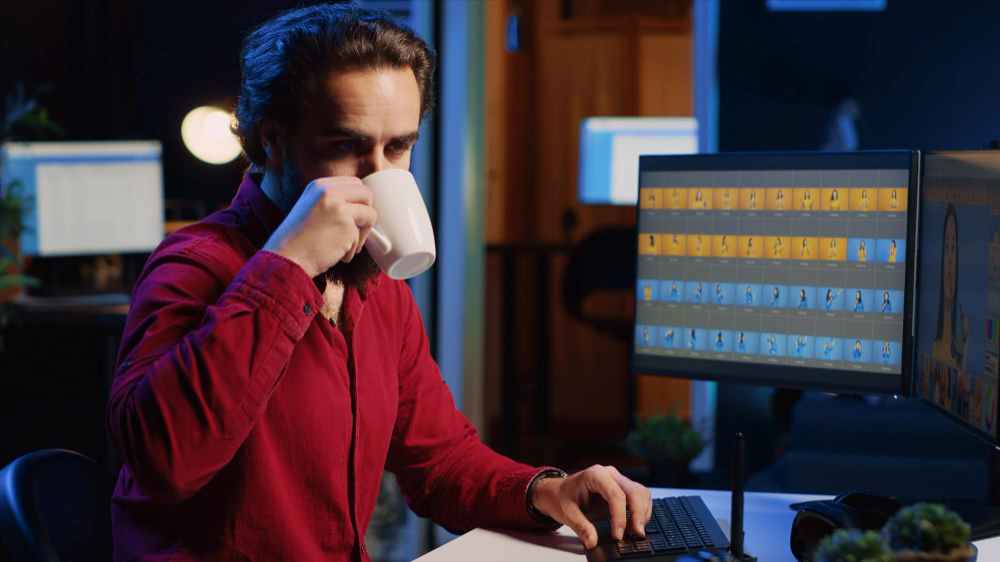
Think of your website’s server as the engine of your car. If the engine is slow, the car won’t perform well. Similarly, a slow server can drag down your website’s performance. Here’s how to speed up your server response time and why it’s important for your small business:
- What is Server Response Time?
- Server response time is the amount of time it takes for your web server to respond to a visitor’s request to load a page. A slow server can make your entire website feel sluggish.
- Why Fast Server Response Time is Important:
- Speed: A quick response from your server means your website starts loading faster, keeping visitors from getting impatient and leaving.
- Performance: A fast server ensures all parts of your website work efficiently, providing a better overall experience for visitors.
- How to Improve Server Response Time:
- Use Reliable Hosting Services: Choose a reputable web hosting provider known for fast and reliable servers. Avoid cheap hosting services that can slow down your site.
- Optimize Your Database: If your website uses a database (like WordPress), make sure it’s optimized. Remove unnecessary data, and regularly clean up and optimize your database to keep it running smoothly.
- Utilize Server-Side Caching: Server-side caching stores copies of your web pages on the server. When a visitor requests a page, the server can deliver the cached version much faster than generating the page from scratch each time.
- Benefits of a Fast Server:
- Better User Experience: Visitors are more likely to stay on your site if it loads quickly, leading to higher engagement and potential sales.
- Improved Search Engine Rankings: Search engines like Google prefer fast websites. A fast server can help improve your rankings in search results, attracting more visitors to your site.
- Increased Efficiency: A fast server handles more traffic and performs better under load, ensuring your website remains functional even during high traffic periods.
By reducing your server response time, you can ensure your website runs smoothly, providing a better experience for visitors and supporting your business growth. A fast server is the backbone of a high-performing website, making it a crucial investment for your success.
The Role of Mobile Optimization: Ensuring Your Website Works Well on Phones
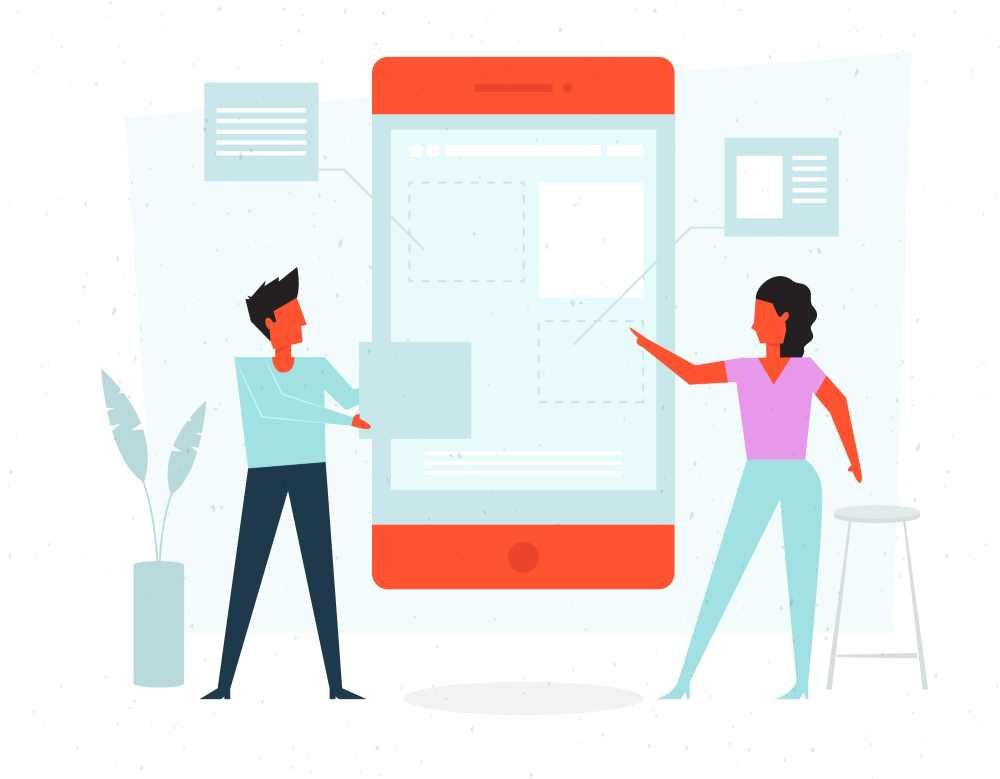
Today, more than half of people visiting websites are using their phones. If your website doesn’t work well on mobile devices, you could be losing a lot of potential customers. Here’s how to optimize your website for mobile and why it’s important for your small business:
- Why Mobile Optimization Matters:
- Majority of Users: More people use their phones to browse the internet than computers. If your website isn’t mobile-friendly, you’re missing out on reaching a huge audience.
- User Expectations: Mobile users expect websites to load quickly and be easy to use on their phones. If your site doesn’t meet these expectations, visitors will leave.
- How to Optimize for Mobile:
- Responsive Design: Use a responsive design that adjusts the layout of your website to look good on any device, whether it’s a phone, tablet, or computer. This ensures your site is user-friendly on all screens.
- Optimize Images for Mobile: Make sure your images are not too large and load quickly on mobile devices. Smaller image files mean faster loading times, which is crucial for mobile users.
- Leverage AMP (Accelerated Mobile Pages): AMP is a technology that helps your web pages load faster on mobile devices. By using AMP, you can provide a quicker and smoother experience for mobile users.
- Benefits of Mobile Optimization:
- Faster Load Times: Optimized websites load quickly on mobile devices, reducing the chances of visitors leaving due to slow speeds.
- Better User Experience: A mobile-friendly website is easier to navigate, making visitors more likely to stay and explore your content or make a purchase.
- Increased Business: Meeting the expectations of mobile users can lead to more visitors, more engagement, and ultimately more sales for your business.
By optimizing your website for mobile devices, you ensure that it works well for the majority of your visitors. This can significantly boost your business by keeping mobile users happy and more likely to become customers.
Real-World Success: Walmart’s Speed Transformation
Let’s look at how Walmart improved their business by making their website faster. This real-world example shows why optimizing web performance is so important.
- What Happened at Walmart:
- Walmart discovered that when they made their website load just one second faster, they saw up to a 2% increase in conversions. Conversions are actions you want visitors to take, like making a purchase or signing up for a newsletter.
- Why This is Important:
- Small Changes, Big Impact: Even a small improvement in how quickly your website loads can have a big impact on your business. For Walmart, just one second made a noticeable difference.
- More Sales: Faster load times mean happier visitors. Happy visitors are more likely to buy something, which increases your sales.
- What This Means for Small Businesses:
- Tangible Benefits: Just like Walmart, small businesses can see real, tangible benefits from optimizing their website’s speed. This can lead to more customers and higher sales.
- Competitive Advantage: A faster website can give you an edge over competitors who have slower websites, attracting more visitors to your site instead.
By looking at Walmart’s success, you can see how important it is to focus on web performance. Making your website faster can directly increase your sales and help your business grow.
Understand This: Continuous Improvement
Making your website fast isn’t something you do just once. It’s an ongoing process. Here’s how to keep your website running smoothly and why it’s important:
- Web Performance Optimization is Ongoing:
- Regular Monitoring: Use tools like Google PageSpeed Insights and GTmetrix to regularly check your website’s speed and performance. These tools can show you what’s slowing down your site and how to fix it.
- Continuous Updates: The internet is always changing, and so are the ways to optimize your website. Keep updating and refining your strategies to ensure your site stays fast and efficient.
- Why Continuous Improvement is Important:
- Stay Competitive: Regularly improving your website helps you stay ahead of competitors. A faster website attracts more visitors and keeps them coming back.
- Adapt to Changes: As new technologies and trends emerge, adapting your website ensures it remains user-friendly and effective.
- Benefits of a Fast Website:
- Increased Conversions: A fast, user-friendly website makes visitors more likely to take actions that benefit your business, like making purchases or signing up for services.
- Business Growth: By continually optimizing your website’s performance, you can drive more traffic, improve user satisfaction, and grow your business.
By treating web performance optimization as an ongoing task, you can ensure your website remains fast and effective. This continuous effort will help you create a successful online presence, drive more conversions, and grow your small business.
