Essential Digital Marketing Tools for Small Business Success
In today’s competitive market, small businesses must leverage every available advantage to thrive. Digital marketing tools are crucial for enhancing your online presence, driving traffic, and boosting sales. Let’s delve into the essential digital marketing tools that can revolutionize your business.
Why Digital Marketing Tools Matter

Digital marketing tools are incredibly important for small businesses, and here’s why:
- Make Work Easier and Faster: These tools help you do things like managing social media, sending emails, and analyzing website traffic more efficiently. This saves you time and allows you to focus on other important tasks.
- Increase Efficiency: By using these tools, you can handle multiple marketing tasks simultaneously and more effectively. For example, you can schedule social media posts in advance, so you don’t have to post them manually every day.
- Compete with Bigger Companies: Even if your business is small, digital marketing tools level the playing field. They help you create professional-looking marketing materials, target the right audience, and measure the success of your campaigns.
- Reach More People: These tools help you connect with a larger audience. Whether through social media, email, or search engines, you can reach potential customers who are interested in your products or services.
Digital marketing tools help small businesses work smarter, save time, and compete more effectively, ultimately leading to greater success.
Google Analytics: Unveil Customer Insights
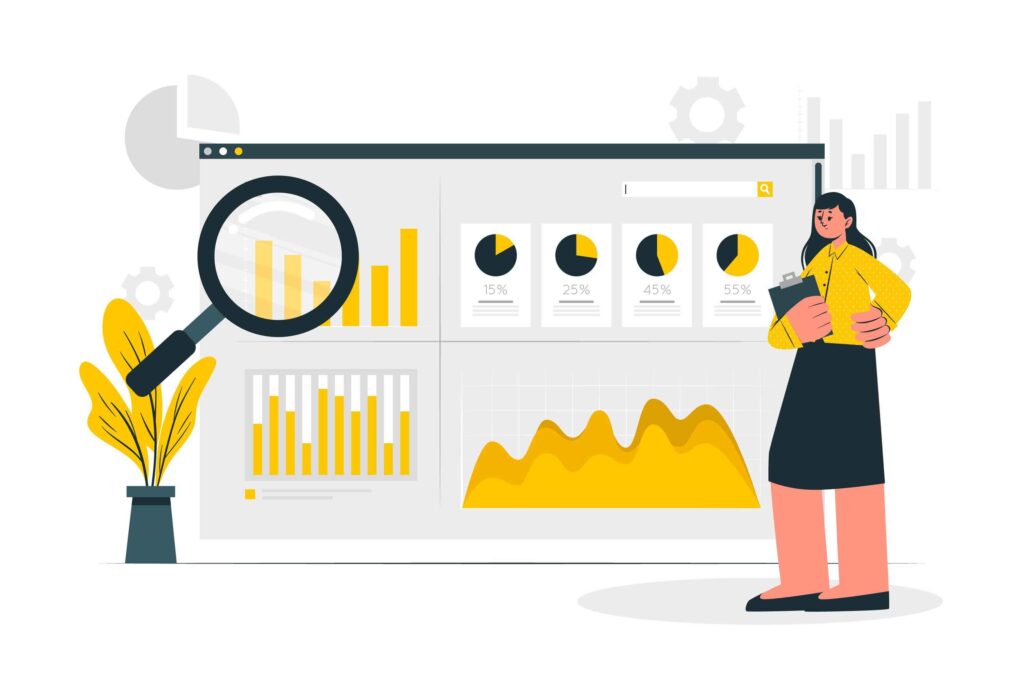
Google Analytics is an essential tool for understanding how people interact with your website. Here’s how it can help your business:
- See Who Visits Your Site: Google Analytics shows you details about the visitors to your website. You can learn where they come from, how old they are, and what their interests might be.
- Understand Their Behavior: It tells you what people do on your site, such as which pages they visit, how long they stay, and what they click on. This helps you see what parts of your site are working well and which need improvement.
- Track Conversions: A conversion happens when a visitor does something valuable on your site, like making a purchase or signing up for a newsletter. Google Analytics tracks these actions, so you know what’s driving sales or sign-ups.
- Improve Your Marketing: By understanding who your visitors are and what they do on your site, you can tailor your marketing efforts to better meet their needs. This means you can create more effective advertisements, blog posts, or social media updates that appeal to your audience.
In simple terms, Google Analytics helps you get to know your website visitors better, understand their actions, and use this information to improve your marketing and grow your business.
Mailchimp: Master Email Marketing

Mailchimp is a fantastic tool for managing your email marketing. Here’s how it can help your small business:
- Create Beautiful Emails: Mailchimp makes it easy to design professional-looking emails. You don’t need to be a designer; its simple drag-and-drop editor lets you create attractive emails quickly.
- Send Emails to Your Customers: Once your emails are ready, Mailchimp helps you send them to your customers. You can send newsletters, promotional offers, or updates about your business.
- Automate Your Emails: Mailchimp can automatically send emails based on specific triggers. For example, if someone signs up for your newsletter, it can automatically send them a welcome email without you lifting a finger.
- Segment Your Audience: Segmentation means dividing your email list into smaller groups based on certain criteria, like customer interests or purchase history. Mailchimp allows you to send more personalized and relevant emails to each group, which can lead to better engagement.
- Analyze Your Results: Mailchimp provides detailed reports on how your emails perform. You can see how many people open your emails, click on links, or make purchases. This information helps you understand what works and what doesn’t, so you can improve future campaigns.
Mailchimp helps you create, send, and track the success of your email marketing campaigns. It makes it easier to stay in touch with your customers, keep them engaged, and ultimately drive more sales for your business.
Hootsuite: Streamline Social Media Management

Hootsuite is a tool that makes managing your social media accounts much easier. Here’s how it helps your small business:
- Schedule Posts in Advance: With Hootsuite, you can plan and schedule your social media posts ahead of time. This means you can set up a whole week’s worth of posts in one sitting, instead of doing it daily.
- Track Performance: Hootsuite lets you see how well your social media posts are doing. You can check things like how many people liked, shared, or commented on your posts. This helps you understand what your audience likes and what they don’t.
- Engage with Followers: You can use Hootsuite to respond to comments and messages from your followers on different social media platforms all in one place. This makes it easier to stay connected with your audience and keep them engaged.
- Manage Multiple Accounts: If your business is on several social media platforms like Facebook, Twitter, and Instagram, Hootsuite lets you manage all of them from one dashboard. This saves you from having to log in and out of different accounts.
- Save Time: By scheduling posts and managing everything in one place, Hootsuite saves you a lot of time. This means you can focus on other important parts of your business.
- Maintain Consistency: Consistency is key in social media marketing. Hootsuite helps you maintain a steady presence by ensuring your posts go out regularly, even when you’re busy with other tasks.
Hootsuite is a tool that helps you manage your social media accounts more efficiently. It allows you to schedule posts, track how well they are doing, and engage with your followers, all from one place, saving you time and keeping your social media presence strong and consistent.
Canva: Create Stunning Visual Content

Canva is a design tool that makes it easy for anyone to create professional-looking graphics. Here’s how it can help your small business:
- User-Friendly Design: Canva is very easy to use, even if you have no design experience. Its simple interface lets you drag and drop elements to create your designs.
- Professional Templates: Canva offers a wide range of templates that you can use as a starting point. These templates are professionally designed, so your graphics will look high-quality and polished.
- Customizable Options: You can customize everything in Canva’s templates to match your brand. Change colors, fonts, images, and text to make your designs unique and aligned with your business identity.
- Create Various Graphics: Canva is perfect for creating all sorts of visual content, such as social media posts, infographics, flyers, and business cards. You can even design logos and presentations.
- Save Time and Money: By using Canva, you save time and money that you would otherwise spend on hiring a professional designer. You can quickly create your own graphics whenever you need them.
- Consistent Branding: With Canva, you can maintain a consistent look across all your marketing materials. This helps build a strong and recognizable brand.
Canva is a powerful yet simple design tool that helps small businesses create stunning graphics. It provides easy-to-use templates and customization options, making it perfect for producing eye-catching social media posts, infographics, and other marketing materials.
Ahrefs: Boost Your SEO

Ahrefs is a powerful tool that helps improve your website’s visibility on search engines like Google. Here’s how it can help your small business:
- Improve Search Engine Rankings: Ahrefs helps you understand how to get your website to appear higher in search engine results. This is important because the higher your site ranks, the more people will see and visit it.
- Keyword Research: Ahrefs shows you which words and phrases people are searching for online. By using these keywords in your website content, you can attract more visitors who are looking for what your business offers.
- Analyze Competitors: Ahrefs lets you see what your competitors are doing to rank high on search engines. You can learn from their strategies and find ways to do even better.
- Backlink Analysis: Backlinks are links from other websites to yours. They help improve your search engine rankings. Ahrefs shows you which websites are linking to you and helps you find opportunities to get more backlinks.
- Optimize Your Content: By using the insights from Ahrefs, you can make your website content more attractive to search engines. This includes using the right keywords, creating high-quality content, and building valuable backlinks.
- Drive Organic Traffic: Organic traffic refers to visitors who find your website through search engines without paid ads. Ahrefs helps you increase this kind of traffic, which can lead to more customers and sales.
Ahrefs is an essential tool for improving your website’s search engine rankings. It helps you find the right keywords, analyze competitors, build backlinks, and optimize your content, all of which drive more organic traffic to your site.
Buffer: Optimize Your Social Media Strategy
Buffer is a great tool for managing your social media accounts. Here’s how it can help your small business:
- Schedule Posts in Advance: With Buffer, you can plan and schedule your social media posts ahead of time. This means you can set up posts for the entire week or month in one sitting, saving you from the daily hassle of posting.
- Analyze Performance: Buffer provides insights into how well your posts are doing. You can see which posts get the most likes, shares, and comments. This helps you understand what your audience likes and what works best.
- Stay Consistent: Consistency is key in social media marketing. Buffer helps you maintain a regular posting schedule, ensuring your audience always sees fresh content from you. This keeps your followers engaged and interested.
- Easy to Use: Buffer has a simple and user-friendly interface. Even if you’re not tech-savvy, you can easily navigate the tool and make the most of its features.
- Manage Multiple Accounts: If you have accounts on different social media platforms like Facebook, Twitter, and Instagram, Buffer lets you manage all of them from one place. This saves you time and effort.
- Save Time: By automating your social media posting and analyzing results in one place, Buffer frees up your time to focus on other important aspects of your business.
Buffer is a valuable tool for optimizing your social media strategy. It helps you schedule posts, analyze their performance, and maintain a consistent presence, all of which are crucial for engaging your audience and growing your business.
SEMrush: Comprehensive Marketing Toolkit

SEMrush is a powerful tool that helps small businesses with all their digital marketing needs. Here’s how it can help your business:
- SEO (Search Engine Optimization): SEMrush helps you improve your website’s ranking on search engines like Google. It shows you which keywords to use and how to optimize your site so more people can find it.
- PPC (Pay-Per-Click Advertising): SEMrush assists in creating and managing paid ads. It helps you choose the right keywords for your ads and tracks their performance, so you can get the most out of your advertising budget.
- Social Media Management: SEMrush provides tools to manage your social media accounts. You can schedule posts, track their performance, and see what works best for your audience, all from one place.
- Content Marketing: SEMrush helps you create and improve your content. It suggests topics, shows you what content is popular, and helps you optimize your posts so they reach more people.
- Detailed Analytics and Insights: SEMrush provides in-depth reports on how your marketing efforts are performing. It shows you what’s working and what’s not, helping you make informed decisions to improve your strategies.
- Competitor Analysis: SEMrush lets you see what your competitors are doing. You can learn from their successes and avoid their mistakes, giving you an edge in the market.
SEMrush is a comprehensive digital marketing tool that covers everything from SEO and PPC to social media and content marketing. It provides detailed analytics and insights, helping you refine your strategies and achieve better results. This all-in-one tool makes it easier for small businesses to manage their marketing efforts and grow their online presence.
Google Ads: Drive Targeted Traffic
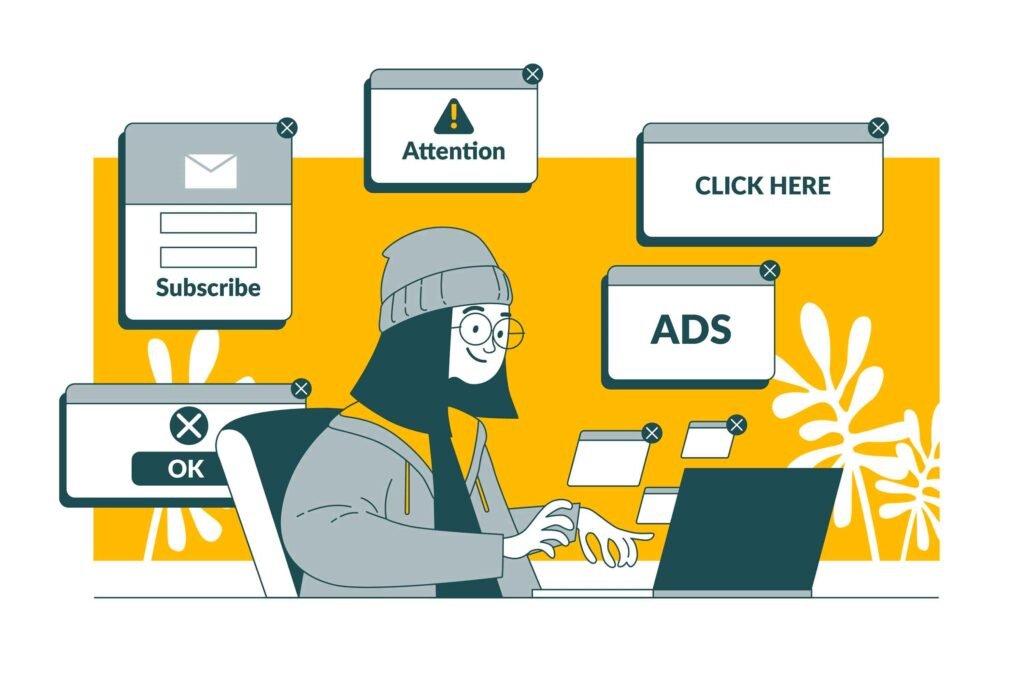
Google Ads is a powerful tool for bringing more visitors to your website. Here’s how it can help your small business:
- Appear in Search Results: Google Ads allows you to create ads that show up when people search for specific keywords on Google. This means your business can be seen by people who are already looking for products or services like yours.
- Increase Visibility: When your ads appear at the top of search results, more people see them. This increases the chances that they will click on your ad and visit your website.
- Attract Potential Customers: Google Ads helps you attract people who are interested in what you offer. For example, if you run a bakery, you can target people searching for “fresh bread near me” or “best bakery in town.”
- Precise Targeting Options: Google Ads allows you to target your ads very specifically. You can choose who sees your ads based on factors like location, age, interests, and more. This ensures that your ads reach the right audience.
- Flexible Budget: You can set a budget that works for you, whether it’s a few dollars a day or more. Google Ads lets you control how much you spend and adjust it as needed.
- Measure Performance: Google Ads provides detailed reports on how your ads are performing. You can see how many people clicked on your ads, how much you spent, and how many new customers you gained. This helps you understand what works and improve your ads over time.
Google Ads helps you drive targeted traffic to your website by creating ads that appear in search results. It increases your visibility, attracts potential customers, and ensures your ads reach the right audience. With flexible budgeting and performance tracking, Google Ads is a valuable tool for growing your business.
HubSpot: All-in-One Marketing Solution

HubSpot is a comprehensive tool that helps small businesses manage all their marketing activities in one place. Here’s how it can benefit your business:
- Customer Relationship Management (CRM): HubSpot’s CRM keeps track of all your customer interactions. It helps you organize contact information, track customer behavior, and manage your sales pipeline. This ensures you never miss an opportunity to follow up with a potential customer.
- Email Marketing: With HubSpot, you can create and send professional email campaigns. It allows you to segment your email list, personalize your messages, and automate follow-up emails. This makes it easier to keep in touch with your customers and nurture leads.
- Social Media Management: HubSpot helps you manage your social media accounts from one place. You can schedule posts, monitor engagement, and analyze performance. This saves time and ensures you have a consistent presence on social media.
- Analytics and Reporting: HubSpot provides detailed reports on your marketing efforts. You can see how your campaigns are performing, what’s driving traffic, and where you can improve. This helps you make data-driven decisions and refine your marketing strategy.
- Content Creation: HubSpot offers tools to help you create and optimize content. Whether it’s blog posts, landing pages, or calls-to-action, HubSpot ensures your content is engaging and effective.
- Lead Generation: HubSpot helps you attract and convert leads. It offers tools for creating forms, landing pages, and calls-to-action that capture visitor information. This helps you grow your contact list and turn website visitors into potential customers.
- Automation: HubSpot’s automation features save you time by handling repetitive tasks. For example, you can set up workflows to automatically send follow-up emails, assign leads to sales reps, or update contact information.
HubSpot is an all-in-one marketing solution that helps small businesses grow by providing tools for CRM, email marketing, social media management, analytics, content creation, lead generation, and automation. It simplifies your marketing efforts and helps you execute successful campaigns, all from one platform.
Trello: Organize Your Marketing Projects

Trello is a tool that helps you manage and organize your marketing tasks easily. Here’s how it can benefit your small business:
- Visual Task Management: Trello uses boards, lists, and cards to help you visually organize your tasks. Think of it like a digital bulletin board where you can see everything that needs to be done at a glance.
- Create Boards for Projects: You can create a board for each marketing project you have. For example, you can have separate boards for social media campaigns, email marketing, and content creation.
- Use Lists to Track Progress: Within each board, you can create lists to track the progress of tasks. Common lists might include “To Do,” “In Progress,” and “Completed.” This helps you see what tasks are at each stage of completion.
- Detail Tasks with Cards: Each task is represented by a card. You can add details to each card, such as descriptions, due dates, checklists, and attachments. This ensures that everyone knows exactly what needs to be done and when.
- Collaborate with Your Team: Trello allows you to add team members to boards and cards. This makes it easy to assign tasks, leave comments, and collaborate on projects in real time.
- Set Priorities: You can prioritize tasks by arranging cards in order of importance or by using labels to categorize them. This helps you focus on the most critical tasks first.
- Stay on Track with Due Dates: Trello lets you set due dates for tasks, so you can keep track of deadlines and ensure everything is completed on time. You can also use calendar view to see all your deadlines at a glance.
- Access Anywhere: Trello is available on desktop and mobile devices, so you can manage your tasks from anywhere. This flexibility is especially useful if you or your team members work remotely.
Trello is a project management tool that helps you organize and prioritize your marketing tasks visually. It’s ideal for small businesses because it makes it easy to see what needs to be done, collaborate with your team, and keep projects on track.
Moz: Enhance Your SEO Strategy

Moz is a tool that helps improve your website’s visibility on search engines like Google. Here’s how it can benefit your small business:
- Keyword Research: Moz helps you find the right keywords to use in your website content. Keywords are the words and phrases people type into search engines when looking for products or services. Using the right keywords helps more people find your site.
- Site Audits: Moz performs a thorough check of your website to find issues that might be hurting your search engine rankings. It looks for things like broken links, slow page speeds, and missing tags, giving you a list of things to fix to improve your site’s performance.
- Rank Tracking: Moz lets you track how well your website ranks for different keywords over time. You can see if your efforts are paying off and how your rankings change, which helps you understand what’s working and what needs adjustment.
- Competitive Analysis: Moz allows you to see how your competitors are performing. You can compare your website’s performance with theirs, see what keywords they are ranking for, and identify areas where you can improve to stay ahead.
- Opportunities for Improvement: Moz gives you actionable recommendations on how to improve your SEO strategy. Whether it’s suggesting new keywords to target or pointing out technical issues on your site, Moz helps you make informed decisions to boost your rankings.
- Easy to Use: Even if you’re not an expert, Moz is designed to be user-friendly. It provides clear explanations and simple steps to follow, making it easier for you to improve your website’s SEO.
Moz is a valuable tool for enhancing your SEO strategy. It helps you find the best keywords, identify issues with your site, track your rankings, and analyze your competition. By using Moz, you can make your website more visible to potential customers and stay ahead in search engine rankings.
Grammarly: Perfect Your Content

Grammarly is a helpful tool that makes sure everything you write is clear, concise, and free of mistakes. Here’s how it can benefit your small business:
- Check for Errors: Grammarly scans your writing for spelling, grammar, and punctuation mistakes. It points out errors and suggests corrections, so your content is always polished and professional.
- Improve Clarity: Grammarly helps you make your writing clearer and easier to understand. It suggests better word choices, rephrases confusing sentences, and ensures your message is clear to your audience.
- Be Concise: Grammarly identifies unnecessary words and phrases, helping you to be more concise. This makes your writing more direct and impactful, which is important for holding your readers’ attention.
- Create High-Quality Content: Whether you’re writing blog posts, social media updates, or marketing materials, Grammarly helps you produce high-quality content that engages your audience and represents your business well.
- Easy to Use: Grammarly is simple to use. You can install it as a browser extension or use the online editor. It checks your writing in real-time, so you can see and fix issues as you type.
- Boosts Confidence: Knowing that Grammarly is checking your work gives you confidence that your writing is error-free and professional. This is especially helpful if you’re not confident in your writing skills.
Grammarly is an essential tool for any small business. It helps you create clear, concise, and error-free content, whether you’re writing a blog post, social media update, or marketing material. Using Grammarly ensures that your writing is professional and high-quality, which is crucial for engaging your audience and building your business’s reputation.
Understand This
Using digital marketing tools is very important for the success of small businesses. Here’s why:
- Increase Efficiency: Digital marketing tools help you work faster and more efficiently. They automate tasks, so you have more time to focus on other parts of your business.
- Optimize Marketing Strategies: These tools provide valuable insights and data that help you improve your marketing efforts. You can see what works and what doesn’t, allowing you to make better decisions.
- Drive Business Growth: By using digital marketing tools, you can reach more people, attract new customers, and grow your business.
Key Takeaways
- Save Time and Resources: Digital marketing tools help you do more with less effort, saving you time and money.
- Create Effective Strategies: They help you understand your audience better and create more effective marketing strategies.
- Compete with Larger Companies: Even as a small business, these tools level the playing field, allowing you to compete with bigger companies.
Final Thoughts
Investing in the right digital marketing tools can make a big difference for your business. They help you work more efficiently, improve your marketing strategies, and achieve your business goals. By understanding and using these tools, your small business can grow and succeed.
