Revamp Your Online Presence with the Latest Gig Harbor Web Design Trends
Why Your Online Presence Matters
In today’s world, most people search for businesses online before making a purchase or visiting a store. Therefore, having a strong online presence—meaning how good your business looks and functions online—is essential for attracting and keeping customers.
Understanding Web Design Trends
Web design trends are the latest ideas and practices used to create attractive and user-friendly websites. By following these trends, you can make your website more appealing and easier to use, which helps attract more visitors and keep them interested.
How This Blog Can Help You
This blog will explain the latest web design trends specifically for businesses in Gig Harbor. You’ll learn practical tips you can use to improve your website. These insights can help make your business more visible online, engage more customers, and ultimately grow your business.
The Importance of Modern Web Design for Small Businesses
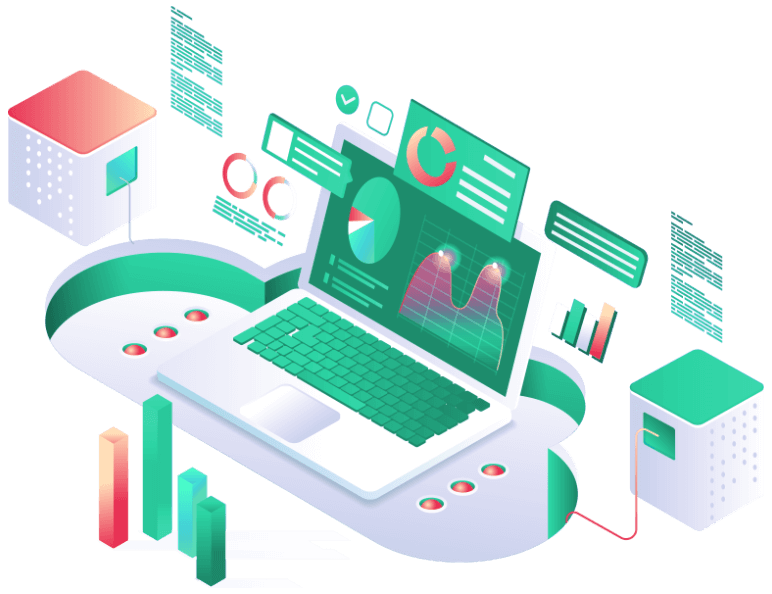
Your Website is Your First Impression
When someone visits your website, it’s often their first interaction with your business. Just like how you’d want your physical store or office to look nice and be welcoming, you want your website to do the same.
Why a Good Design Matters
A well-designed website can:
- Attract Visitors: A visually appealing site can draw people in.
- Engage Visitors: Easy navigation and useful information keep people interested.
- Convert Visitors: A user-friendly site encourages visitors to take action, like making a purchase or contacting you.
Benefits for Small Businesses in Gig Harbor
For small businesses in Gig Harbor, using modern web design practices can help you:
- Stand Out: In a crowded market, a good website helps you get noticed.
- Compete: Even if you’re a small business, a professional website can help you compete with larger companies.
- Grow Your Customer Base: Attracting and keeping customers through a great website can lead to business growth.
By investing in a modern, well-designed website, you can create a strong first impression, keep potential customers interested, and encourage them to become loyal customers.
Trend 1: Mobile-First Design
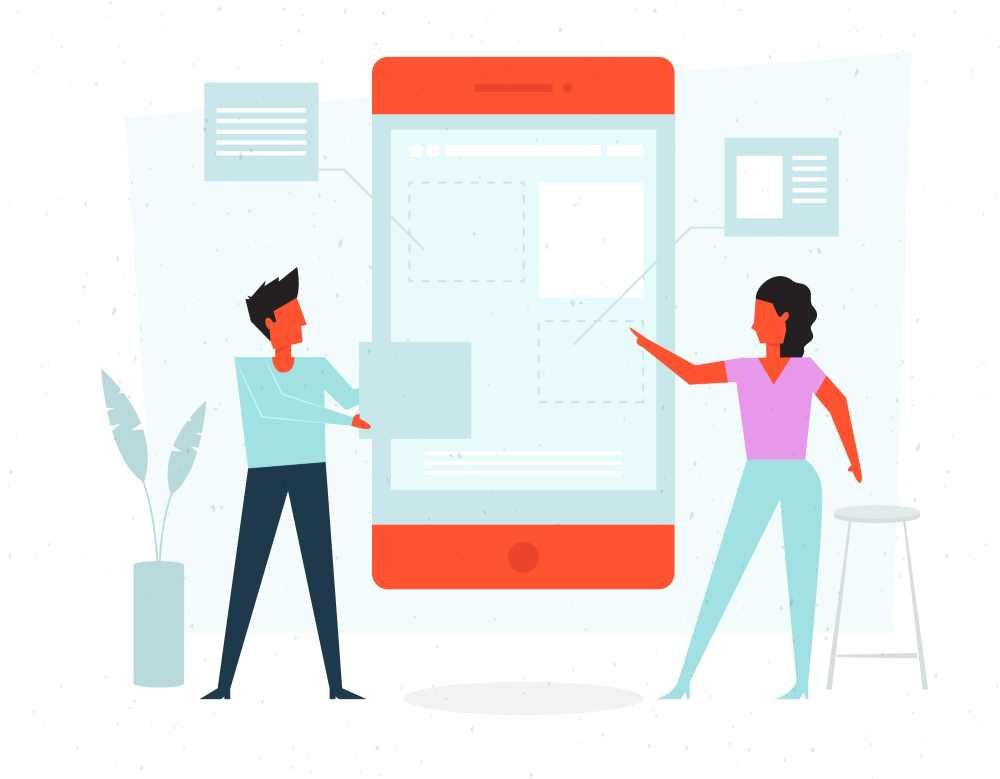
Why Mobile-Friendly is Important
Today, many people use their smartphones to browse the internet. This means your website needs to work well on mobile devices, not just on computers. If your site isn’t mobile-friendly, you could lose a lot of potential customers.
What is Mobile-First Design?
Mobile-first design means creating your website with mobile users as the top priority. Here’s what it involves:
- Responsive Design: Your website adjusts automatically to fit different screen sizes, whether it’s a phone, tablet, or computer. This ensures that your site looks good and works well on any device.
- Fast Loading Times: Mobile users want websites that load quickly. A mobile-first design makes sure your site opens fast, so visitors don’t get frustrated and leave.
- Easy Navigation: Your site should be easy to move around on a small screen. This means having clear menus, buttons that are easy to click, and content that’s simple to read.
Why This Matters for Your Business
Having a mobile-first design helps keep mobile users engaged with your site. They can easily find what they’re looking for, which makes them more likely to stay longer, explore your services, and become customers. For a small business, this can mean more visitors, more sales, and more growth.
By focusing on mobile-first design, you ensure your website is accessible and user-friendly for everyone, no matter what device they use. This is crucial for reaching a wider audience and achieving success in today’s digital world.
Trend 2: Minimalist Aesthetics
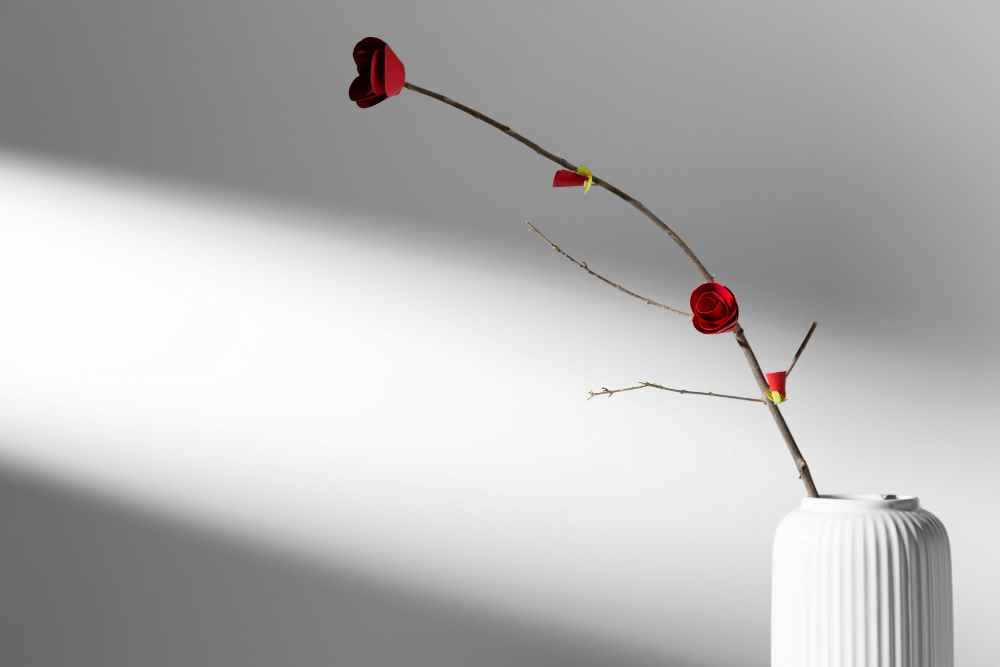
Why Simplicity is Important
In web design, simplicity means making your website look clean and easy to use. This approach helps visitors quickly find what they need without feeling overwhelmed.
What is Minimalist Aesthetics?
Minimalist aesthetics in web design involve:
- Clean Lines: Using straight, simple lines and shapes that make your site look neat and organized.
- Ample White Space: Leaving plenty of empty space around text and images to make your content stand out and be easy to read.
- Limited Color Palettes: Using a few complementary colors instead of many different ones. This creates a calm and professional look.
How This Helps Your Business
- Visually Appealing: A simple, clean design looks professional and attractive, which makes a good impression on visitors.
- Enhanced User Experience: Reducing clutter (extra, unnecessary stuff) helps visitors focus on what’s important. This makes it easier for them to navigate your site and find what they need.
- Highlighting Essential Elements: With less clutter, the important parts of your site, like contact information or special offers, stand out more.
Real-Life Example
Imagine a local Gig Harbor bakery’s website. With minimalist design, visitors quickly see the bakery’s best-sellers, special deals, and contact information without distractions. This clear presentation makes it easy for customers to decide and place an order.
By adopting minimalist aesthetics, your website will be both visually appealing and user-friendly. This simplicity can help attract and retain customers, ultimately contributing to the success of your small business.
Trend 3: Interactive User Experience

What is an Interactive User Experience?
Interactive user experience means adding features to your website that respond to user actions. This can include animations, hover effects (changes that happen when a mouse pointer is over an element), and dynamic content (content that changes based on user interaction).
Examples of Interactive Elements
- Animations: Moving graphics or text that catch the eye and make your site more lively.
- Hover Effects: Buttons or images that change when someone moves their mouse over them, making the site feel more responsive.
- Dynamic Content: Information or visuals that change as users interact with the site, such as a slideshow of images or a live chat feature.
Why This Matters for Your Business
- Engagement: Interactive elements make your website more interesting and fun to use, encouraging visitors to explore more.
- Memorability: A memorable user experience helps visitors remember your site and come back in the future.
- Differentiation: An interactive design can set your business apart from competitors, making your brand unique and appealing.
Real-Life Example
Think of a local Gig Harbor coffee shop’s website. By using animations to showcase brewing techniques, hover effects on the menu items, and a dynamic map to show store locations, the site becomes more engaging and informative. Visitors are more likely to stay longer, explore the offerings, and feel a connection with the brand.
How Interactive Design Benefits You
For small businesses, these interactive features can greatly improve customer engagement. When visitors enjoy their experience on your site, they are more likely to spend time exploring, make a purchase, or contact you for services.
By incorporating interactive elements into your website, you create a more engaging and memorable experience for your visitors. This not only helps attract more customers but also encourages them to return, helping your business grow.
Trend 4: High-Quality Visuals

Why High-Quality Visuals Matter
High-quality images and videos are essential for making your website attractive and engaging. They help capture visitors’ attention and communicate your brand’s message effectively.
What are High-Quality Visuals?
- Professional Photography: Clear, well-composed photos taken by a professional, not blurry or poorly lit.
- High-Definition Videos: Videos that are sharp and clear, with good lighting and sound, showcasing your products or services effectively.
How This Helps Your Business
- Capturing Attention: Great visuals grab people’s attention quickly, making them more likely to stay on your site.
- Conveying Your Brand Message: Images and videos help tell the story of your business, showing what you offer and what you stand for.
- Enhancing Appeal: High-quality visuals make your website look more professional and appealing, which builds trust with visitors.
Real-Life Example
Consider a local Gig Harbor restaurant. By using professional photos of their dishes and videos of the cooking process, they can attract more customers. Showcasing the beautiful local scenery can also create a strong connection with the community.
Benefits for Small Businesses
- Showcase Your Products and Services: High-quality visuals allow you to present your offerings in the best possible light, encouraging customers to make a purchase.
- Connect with Your Audience: Stunning visuals of local scenery or community events help build a connection with your audience, making your business feel more relatable and trustworthy.
- Improve Website Appeal: A visually appealing website keeps visitors interested and engaged, increasing the chances of them exploring more and becoming customers.
By investing in high-quality photography and videography, you can significantly enhance your website’s appeal and effectiveness. This can lead to more visitors, better engagement, and ultimately, more business success.
Trend 5: SEO-Friendly Design

What is SEO?
SEO stands for Search Engine Optimization. It means making your website better so that search engines like Google can find and show it to people more easily. The better your SEO, the higher your site will appear in search results.
Why SEO is Important
When people search for something online, they usually click on the first few results. If your website appears at the top of these search results, more people will visit your site. This can lead to more customers for your business.
How to Make Your Website SEO-Friendly
- Optimized Images: Use high-quality images that load quickly. Make sure to add descriptions (alt text) to your images so search engines understand what they are.
- Fast Loading Speeds: A fast website keeps visitors happy and improves your search engine ranking. You can make your site faster by compressing images and minimizing code.
- Keyword-Rich Content: Use specific words and phrases that people are likely to search for, such as “Gig Harbor web design.” Include these keywords in your website’s content naturally.
Real-Life Example
Imagine you own a small Gig Harbor bakery. By using SEO-friendly design, you ensure that when someone searches for “best bakery in Gig Harbor,” your website appears at the top of the search results. This increases the chances of new customers finding and visiting your bakery.
Benefits for Small Businesses
- Higher Rankings: SEO helps your website rank higher on search engines, making it easier for potential customers to find you.
- More Organic Traffic: Good SEO practices attract visitors who are actively looking for your products or services, increasing the chances of making a sale.
- Better User Experience: SEO-friendly websites are usually faster and easier to navigate, which keeps visitors happy and engaged.
By focusing on SEO-friendly design, you can improve your website’s visibility, attract more visitors, and ultimately grow your business. This approach ensures that people searching for products or services like yours can easily find and choose your business over competitors.
Trend 6: Content Management Systems (CMS)

What is a Content Management System (CMS)?
A Content Management System (CMS) is a tool that helps you create, manage, and update your website without needing to know a lot of technical stuff. It makes it easy for anyone to handle website content.
Why Use a CMS?
Using a CMS offers several benefits for small business owners:
- Ease of Use: You don’t need to be a tech expert. A CMS provides a user-friendly interface where you can easily add or update text, images, and other content.
- Flexibility: You can change and expand your website as your business grows. Whether you want to add new pages, blog posts, or products, a CMS makes it simple.
- Scalability: As your business grows, your website can grow too. You can start small and add more features and content over time without any hassle.
- Keep Your Site Fresh: Regularly updating your website is important for attracting and retaining customers. A CMS allows you to keep your content current and relevant easily.
Example of a Popular CMS: WordPress
WordPress is one of the most popular CMS platforms. It’s widely used because it’s easy to use and offers many features:
- Templates and Themes: Choose from a variety of designs to make your website look professional.
- Plugins: Add extra features to your website, like contact forms, photo galleries, and online stores, without needing to code.
- Community Support: There are many tutorials and forums where you can get help if you run into problems.
Real-Life Example
Consider a local Gig Harbor boutique. The owner uses WordPress to manage their website. They can easily add new product photos, update store hours, and post about upcoming sales without needing to hire a web developer. This keeps their website current and engaging for customers.
Benefits for Small Businesses
- Save Time and Money: You can manage your website yourself, reducing the need for expensive web development services.
- Stay Up-to-Date: Regularly updating your site keeps customers informed and engaged, which can help boost sales and customer loyalty.
- Grow with Your Business: As your business expands, your website can easily adapt to new needs and opportunities.
By using a CMS like WordPress, you gain control over your website’s content, ensuring it remains fresh, relevant, and aligned with your business goals. This flexibility and ease of use make a CMS an essential tool for small businesses looking to succeed online.
Trend 7: Personalized User Experience
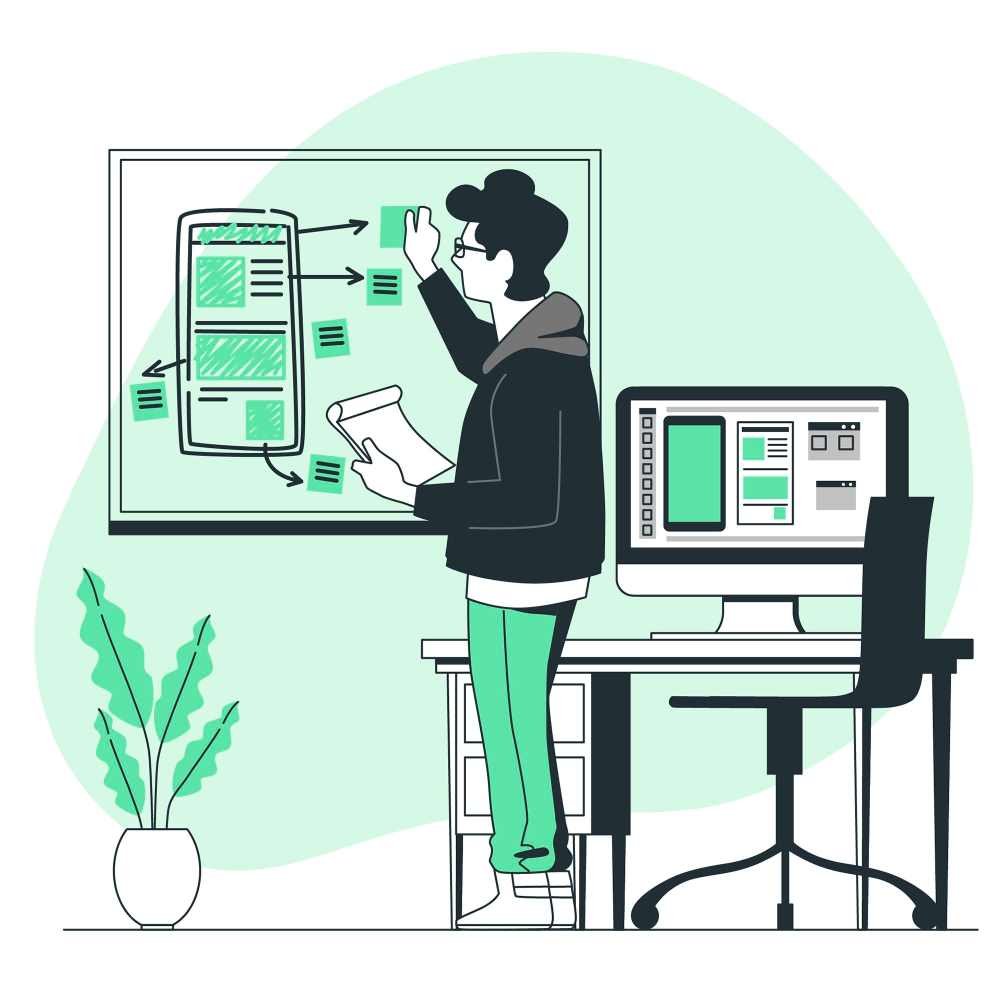
What is Personalized User Experience?
Personalized user experience means making your website feel custom-made for each visitor. This involves showing content and recommendations that match their interests and needs. It makes visitors feel special and valued, increasing their likelihood to engage with your business.
How Personalization Works
- Data Collection: Your website gathers information about visitors, such as their browsing behavior, past purchases, and preferences. This data helps you understand what they like and need.
- Data Analysis: The collected data is analyzed to find patterns and insights about your visitors. This helps you tailor the content and recommendations specifically for them.
- Tailored Content: Based on the analysis, your website displays content that is most relevant to each visitor. For example, if someone frequently looks at bakery items, your site might show them special deals on cakes or new bakery arrivals.
Why Personalization is Important
- Increased Engagement: When visitors see content that interests them, they are more likely to stay longer on your site and explore more pages.
- Higher Conversions: Personalized recommendations can lead to more sales, as visitors are more likely to buy products that match their interests.
- Better User Experience: Visitors feel understood and valued, which enhances their overall experience and makes them more likely to return.
Real-Life Example
Imagine a small Gig Harbor gift shop. By using personalization, the shop’s website can show returning visitors items similar to what they previously viewed or purchased. For example, if a customer bought a handmade candle, the site might suggest new candle scents or related products like candle holders.
Benefits for Small Businesses
- Build Customer Loyalty: Personalized experiences make customers feel appreciated, increasing their loyalty to your brand.
- Boost Sales: Tailored recommendations can encourage more purchases, helping to increase your sales.
- Stand Out: Offering a personalized experience sets your business apart from competitors who might not be using this trend.
How to Implement Personalization
- Use Personalization Tools: There are various tools and plugins available that can help you collect and analyze data to personalize your website content.
- Start Small: Begin with simple personalization, such as greeting returning visitors by name or showing popular products based on past browsing behavior.
- Monitor and Adjust: Regularly review how personalization is impacting your site’s performance and make adjustments as needed to improve results.
By personalizing your website, you create a more engaging and relevant experience for your visitors. This can lead to increased customer satisfaction, higher sales, and greater success for your small business.
Trend 8: Security and Privacy

Why Security and Privacy Matter
In today’s digital age, keeping your website secure and respecting your customers’ privacy is very important. Customers want to feel safe when they visit your site and share their information. If your site is secure, it builds trust and protects your business’s reputation.
Key Security Measures
- SSL Certificates: An SSL (Secure Sockets Layer) certificate ensures that the data sent between your website and your visitors is encrypted. This means that sensitive information, like credit card numbers, is kept safe from hackers. Websites with SSL certificates show a padlock icon in the browser’s address bar, indicating a secure connection.
- Secure Payment Gateways: If you sell products or services online, use a secure payment gateway to process transactions. This ensures that your customers’ payment information is handled safely, reducing the risk of fraud.
- Clear Privacy Policies: A privacy policy explains how you collect, use, and protect your customers’ information. Having a clear and transparent privacy policy helps build trust and ensures you comply with legal requirements.
Why This is Important for Your Business
- Builds Trust: When customers see that your website is secure, they feel more comfortable doing business with you. This can lead to more sales and repeat customers.
- Protects Data: Security measures help protect your customers’ personal and financial information from cybercriminals, safeguarding their privacy.
- Reputation Management: A secure website helps prevent data breaches and other security issues that could damage your business’s reputation.
Real-Life Example
Consider a local Gig Harbor retail store that has an online shop. By implementing SSL certificates, using a secure payment gateway like PayPal or Stripe, and clearly stating their privacy policy, the store ensures that customers feel safe shopping on their site. This increases customer confidence and can lead to more online sales.
Steps to Improve Security and Privacy
- Install SSL Certificates: Ensure your website has an SSL certificate. This is often provided by your web hosting service and is essential for securing your site.
- Choose Secure Payment Gateways: Select reputable payment processors that offer robust security features to handle transactions on your website.
- Draft a Privacy Policy: Create a simple and clear privacy policy outlining how you collect, use, and protect customer data. Make sure it is easily accessible on your website.
- Regularly Update Software: Keep your website’s software, including plugins and themes, up-to-date to protect against security vulnerabilities.
By prioritizing security and privacy, you protect your customers and your business. This not only helps build trust and loyalty but also ensures that your business complies with legal standards and maintains a strong, positive reputation.
Trend 9: Fast Loading Speeds
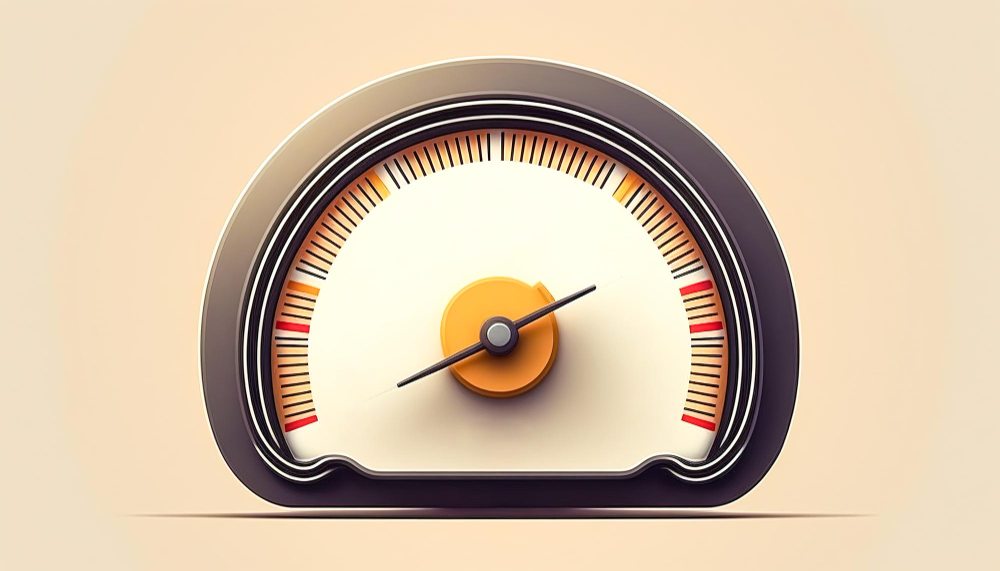
Why Fast Loading Speeds Matter
The speed at which your website loads is crucial for keeping visitors happy and engaged. If your website takes too long to load, people might leave before they even see your content. Fast loading speeds also help your website rank higher on search engines like Google, making it easier for potential customers to find you.
How Fast Loading Speeds Benefit Your Business
- Better User Experience: When your website loads quickly, visitors have a smoother and more enjoyable experience. This makes them more likely to stay, explore your site, and become customers.
- Higher SEO Rankings: Google and other search engines favor fast-loading websites. This means your site is more likely to appear at the top of search results, attracting more visitors.
- Reduced Bounce Rates: The bounce rate is the percentage of visitors who leave your site after viewing only one page. A fast-loading website helps keep visitors engaged, reducing the likelihood they will leave immediately.
Techniques to Improve Loading Speeds
- Compressing Images: Large image files can slow down your website. Compressing images reduces their file size without sacrificing quality, helping your site load faster.
- Minimizing Code: Removing unnecessary code and optimizing your website’s HTML, CSS, and JavaScript can improve loading times. This makes your site run more efficiently.
- Leveraging Browser Caching: Browser caching stores parts of your website on a visitor’s device so that it loads faster the next time they visit. This reduces the time it takes for your site to load on repeat visits.
Real-Life Example
Imagine a local Gig Harbor florist with an online store. By optimizing their website’s loading speed, they ensure that potential customers can quickly view and purchase flowers without delay. Faster loading times mean more satisfied visitors, leading to higher sales and better customer retention.
Steps to Improve Your Website’s Loading Speed
- Compress Images: Use tools like TinyPNG or JPEGoptim to reduce the file size of images without losing quality.
- Optimize Code: Work with a web developer or use plugins to clean up and streamline your website’s code.
- Enable Browser Caching: Set up browser caching to help your site load faster for returning visitors. Many web hosting services offer this feature, or you can use caching plugins.
By focusing on fast loading speeds, you create a better experience for your visitors and improve your chances of being found online. This can lead to more satisfied customers and greater business success.
Trend 10: Social Media Integration

Why Social Media Integration Matters
Social media is a powerful tool for reaching and engaging with your customers. By integrating social media into your website, you can boost your online presence, make it easier for visitors to connect with you, and increase your brand’s visibility.
What is Social Media Integration?
Social media integration involves adding features to your website that link to your social media accounts. This can include:
- Social Media Feeds: Displaying your latest posts from platforms like Facebook, Instagram, or Twitter directly on your website.
- Share Buttons: Adding buttons that allow visitors to share your website content on their own social media profiles with just one click.
- Follow Links: Providing easy-to-find links that let visitors follow your social media accounts.
How This Helps Your Business
- Increased Engagement: Visitors can interact with your social media content without leaving your website, keeping them engaged with your brand.
- More Traffic: When visitors share your content on their social media, it can attract new visitors to your website.
- Enhanced Brand Visibility: By connecting your website with your social media profiles, you create a more cohesive and visible online presence, making it easier for customers to find and follow you.
Real-Life Example
Consider a local Gig Harbor coffee shop. By adding Instagram feeds to their website, they can show their latest photos of new drinks or special events. Share buttons on blog posts let visitors easily share recipes or coffee tips with their friends. Follow links make it simple for visitors to follow the coffee shop on social media for updates and promotions.
Steps to Integrate Social Media into Your Website
- Add Social Media Feeds: Use plugins or built-in website features to display your social media posts directly on your website.
- Include Share Buttons: Place share buttons on blog posts, product pages, and other content to encourage visitors to share with their networks.
- Provide Follow Links: Ensure there are clear and accessible links to your social media profiles, encouraging visitors to follow you for more updates.
Benefits for Small Businesses
- Builds Community: Social media integration helps create a community around your brand, fostering stronger relationships with your customers.
- Boosts Website Traffic: Shared content can bring new visitors to your site, increasing your potential customer base.
- Improves Brand Recognition: A consistent presence across both your website and social media enhances your brand’s recognition and trustworthiness.
By integrating social media into your website, you create a seamless connection between your online platforms. This makes it easier for customers to engage with your content, share your offerings, and stay connected with your business, leading to increased engagement and growth.
Understand This: Embrace the Trends for Success
Why Following Web Design Trends is Important
Using the latest web design trends can greatly improve your business’s online presence. A strong online presence helps attract new customers, keep existing ones, and grow your business. Here’s a simple summary of the key trends and how they benefit you:
- Mobile-First Design: Ensures your website looks good and works well on smartphones and tablets, reaching more people.
- Minimalist Aesthetics: Keeps your site clean and easy to navigate, making it more appealing to visitors.
- Interactive Elements: Engages visitors with animations and dynamic content, making your site more interesting.
- High-Quality Visuals: Uses professional photos and videos to capture attention and convey your brand message.
- SEO-Friendly Practices: Helps your site rank higher in search engine results, bringing more visitors.
- Content Management Systems (CMS): Makes it easy to update and manage your website content without technical skills.
- Personalized Experiences: Tailors content to individual visitors, increasing engagement and sales.
- Security and Privacy: Protects your customers’ information and builds trust with secure transactions and clear privacy policies.
- Fast Loading Speeds: Ensures your site loads quickly, keeping visitors happy and improving your search engine ranking.
- Social Media Integration: Connects your website with your social media profiles, boosting visibility and engagement.
Taking Action for Long-Term Success
By adopting these trends, you can create a powerful and effective website that attracts and retains customers. Here’s why investing in your website is crucial:
- Stay Ahead of the Competition: A modern, well-designed website helps you stand out in the crowded market.
- Ensure Long-Term Growth: Keeping up with web design trends ensures your website remains relevant and effective, supporting your business growth.
Final Thoughts
Investing in your website today can lead to significant long-term benefits. It helps you reach more customers, provide a better user experience, and grow your business. Embrace these web design trends to ensure your business thrives in the digital marketplace.
