Optimizing Web Design with SEO Tools: Integrate Google Analytics, Ahrefs, and SEMrush for Maximum Impact
When we talk about web design, it’s not just about making your website look nice. It’s also about how well it works and how it helps your business. For small businesses, which often don’t have a lot of extra money or time, it’s important to use every available tool to stay competitive.
SEO tools like Google Analytics, Ahrefs, and SEMrush can make a big difference. These tools help your website get noticed more easily by search engines like Google. They also help you understand what your visitors are doing on your site, which pages they like, and how you can improve their experience. By using these tools, you can make your website work better, attract more visitors, and ultimately achieve more success.
The Importance of SEO in Web Design

SEO stands for Search Engine Optimization. It’s what helps your website show up when people search for things on Google or other search engines. Think of it like making sure your store has a bright, clear sign so people can find it easily.
Without SEO, even a very attractive website can be hard to find. It’s like having a beautiful shop on a hidden street. People won’t know you’re there unless they stumble upon you by accident.
For small businesses, it’s essential to include SEO from the very beginning. This way, your website is not only good-looking but also easy for people to find when they search online. This helps bring more visitors to your site and can lead to more customers.
Integrating Google Analytics in Web Design
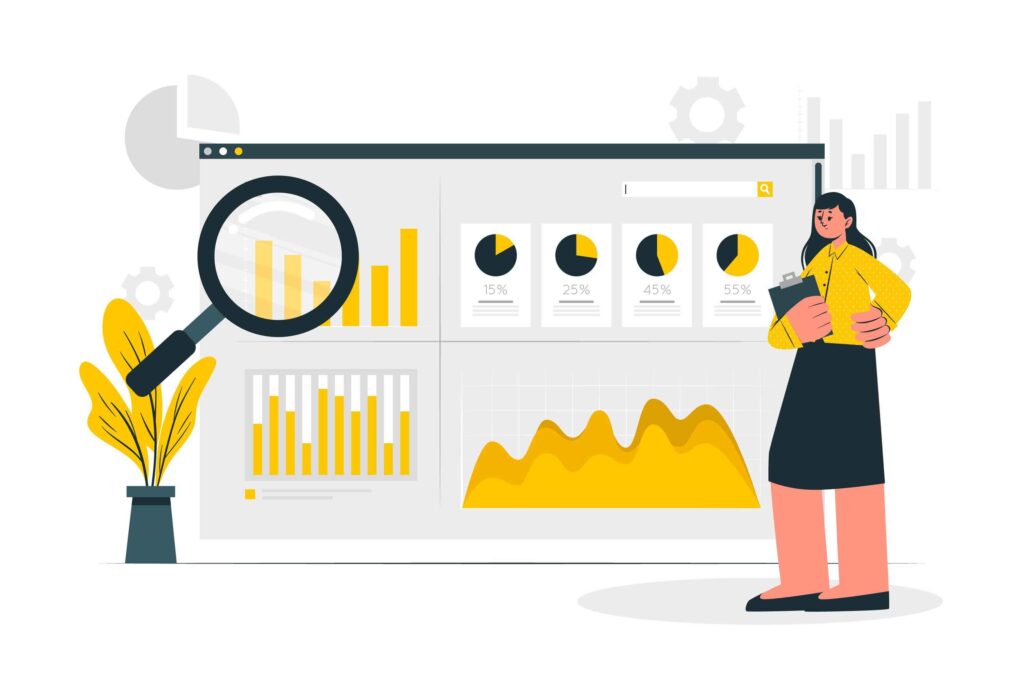
Google Analytics is a free tool that shows you what people do when they visit your website. It helps you see which pages they visit, how they found your site, and what they do while they’re there. This information is very helpful because it tells you what’s working well and what needs improvement.
Steps to Integrate Google Analytics:
- Create a Google Analytics Account:
- Go to the Google Analytics website and sign up for a free account. If you already have a Google account (like Gmail), you can use that to sign in.
- Get the Tracking Code:
- After you set up your account, Google Analytics will give you a unique piece of code. This is called the tracking code.
- Add the Code to Your Site:
- You need to place this tracking code on your website. The easiest way is to put it in the header section of your website’s HTML code. If you use a website builder like WordPress, there are plugins that can help you do this without needing to touch the code.
- Verify the Setup:
- Once the code is added, you can check if it’s working by looking at the Real-Time report in Google Analytics. This report shows you if people are currently on your site, confirming that the tracking is set up correctly.
By using Google Analytics, you can see how people interact with your site, which pages are popular, and where your visitors are coming from. This helps you make better decisions to improve your website and attract more customers.
Leveraging Ahrefs for Comprehensive SEO Analysis
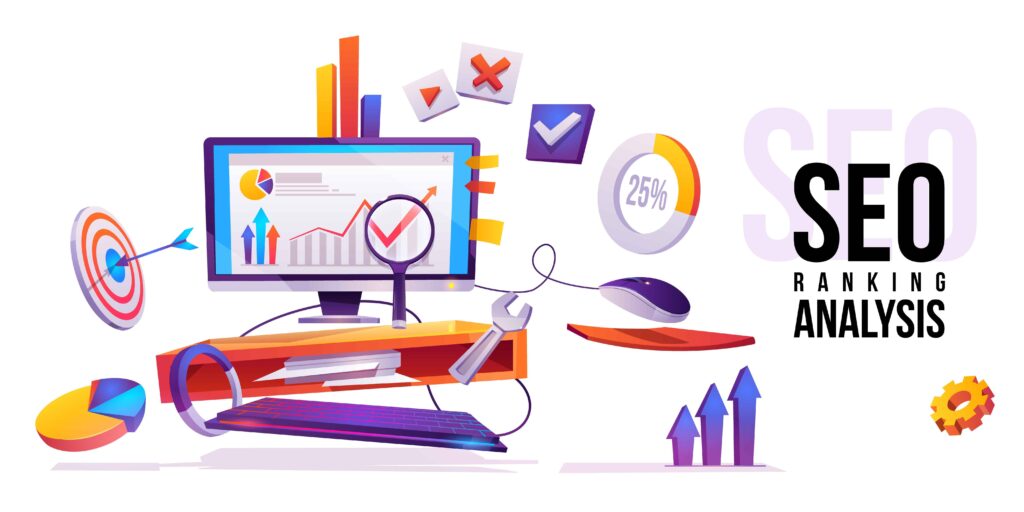
Ahrefs is a powerful tool that helps you understand how well your website is doing in terms of SEO (Search Engine Optimization). It provides detailed information about your website’s strengths and weaknesses, helping you improve its performance and visibility on search engines like Google.
Key Features of Ahrefs:
- Site Explorer:
- This feature allows you to see which other websites are linking to yours. These links, called backlinks, are important because they can improve your site’s ranking on search engines. Site Explorer also shows how much traffic your site is getting and which keywords are bringing in visitors.
- Keywords Explorer:
- This tool helps you find the best keywords to use on your website. Keywords are the words and phrases people type into search engines. By finding profitable keywords that are relevant to your business, you can attract more visitors to your site. Keywords Explorer also tells you how difficult it is to rank for each keyword.
- Content Explorer:
- This feature shows you the most popular content in your industry or niche. You can see what types of articles or posts are getting the most attention. This can give you ideas for your own content and help you understand what your audience is interested in.
- Rank Tracker:
- With Rank Tracker, you can monitor how well your website is ranking for different keywords over time. This helps you see which strategies are working and where you need to make improvements.
For small businesses, Ahrefs is especially useful because it can uncover opportunities and weaknesses that might not be obvious. By using Ahrefs, you can make informed decisions to improve your website’s SEO, attract more visitors, and ultimately grow your business.
SEMrush: The All-in-One SEO Tool

SEMrush is a powerful and versatile tool that can greatly improve your website’s SEO (Search Engine Optimization). It offers a variety of features that help you understand and enhance your web design, making your site more visible and attractive to potential customers. For small businesses, using SEMrush can be the key to staying ahead of the competition.
Integrating SEMrush into Your Web Design Process:
- Keyword Research:
- Keywords are the terms people use when searching online. SEMrush helps you find keywords that are relevant to your business, have high search volume (many people are searching for them), and low competition (not many websites are targeting them). This helps you attract more visitors to your site.
- Site Audit:
- Regularly checking your website for SEO issues is important. SEMrush’s site audit tool scans your site and identifies problems that could hurt your search engine rankings, like broken links or slow page speeds. Fixing these issues can improve your site’s performance and user experience.
- Competitive Analysis:
- Understanding what your competitors are doing can give you an edge. SEMrush lets you see which keywords your competitors are ranking for, what their backlinks are, and what content is working well for them. This information helps you develop strategies to outperform them.
- Content Optimization:
- Creating and optimizing content is crucial for SEO. SEMrush provides tools to help you write better content that ranks higher in search results. It suggests keywords to include, checks for readability, and ensures your content meets SEO best practices.
By integrating SEMrush into your web design process, you can make your website more effective and attractive to both search engines and visitors. This can lead to higher traffic, better user engagement, and ultimately, more customers for your small business.
Real-Life Example: Small Business Success with SEO Tools
Imagine a small local bakery that was having trouble getting customers through their website. They decided to use some SEO tools to help improve their online presence and attract more customers.
- Using Google Analytics:
- They started by integrating Google Analytics into their website. This tool showed them that most of their visitors were using mobile phones to browse their site. The bakery then made changes to ensure their website worked well on mobile devices, making it easier for mobile users to navigate and order. As a result, their sales increased by 30%.
- Using Ahrefs:
- Next, they used Ahrefs to understand what keywords their competitors were using to attract customers. Keywords are the words or phrases people type into search engines. By finding out which keywords were working for their competitors, the bakery created similar content focused on those keywords. This helped improve their search engine rankings, making it easier for people to find their bakery online.
- Using SEMrush:
- Finally, they used SEMrush to perform a detailed check of their website. SEMrush identified several issues that were affecting their SEO, such as broken links and slow page loading times. By fixing these issues, the bakery improved their website’s performance and made it more attractive to search engines and visitors.
By using these SEO tools—Google Analytics, Ahrefs, and SEMrush—the bakery was able to attract more online customers, improve their search rankings, and increase sales. This shows how important and effective SEO tools can be for small businesses.
Understand This
Using SEO tools like Google Analytics, Ahrefs, and SEMrush in your web design process is crucial for small businesses. These tools give you important information and abilities to make your website work better, attract more visitors, and succeed in your business.
- Google Analytics:
- Helps you understand what visitors do on your site, which pages they like, and where they come from. This helps you make smart decisions to improve your site.
- Ahrefs:
- Shows you how well your site is doing in search engines, what keywords you should use, and what your competitors are doing. This helps you find new opportunities and fix weaknesses.
- SEMrush:
- Provides tools for keyword research, site audits, and competitor analysis. This helps you stay ahead of your competition and make your content better.
For small businesses, these tools are not just helpful—they are essential. They help you improve your website, bring in more visitors, and grow your business. Start using these tools today to stay competitive in the fast-paced digital world.
