Mastering Website Optimization: A Small Business Guide to Exceptional User Experience
1. Start with a Clear Purpose: The Foundation of User Experience

Imagine your website is like a store. Before you open the doors, you need to know what you’re selling and who you’re selling it to, right? The same goes for your website. The first and most important step in making sure your website works well for visitors is to decide exactly what you want your website to do.
For example, is your website there to sell products? Is it to get people to call you for a service? Or maybe it’s to provide information about your business. This is your website’s purpose, and it needs to be crystal clear.
Why is this important? If your website doesn’t have a clear purpose, visitors won’t know what to do when they land on it. It’s like walking into a store where nothing is organized—people will quickly get confused and leave. This is what’s called a “high bounce rate,” where people leave your website almost immediately.
So, by starting with a clear purpose, you’re setting up a strong foundation. This helps visitors easily understand what your business is about and what action they should take, whether it’s buying a product, filling out a contact form, or learning more about what you offer.
2. Fast Loading Speed: The Unseen Killer of User Engagement
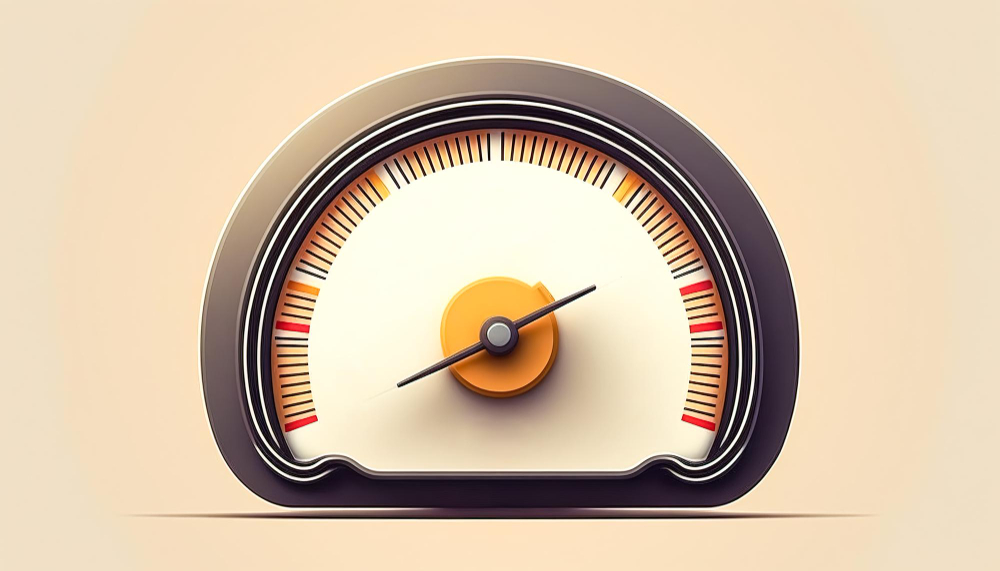
Think of your website like a storefront on a busy street. If the door is hard to open, people might not bother coming in—they’ll just walk away. The same thing happens online if your website takes too long to load. People today expect websites to load quickly, especially on their phones. In fact, more than half of people will leave a site if it takes more than three seconds to load. That’s a lot of potential customers lost just because your website is slow.
For a small business, this can be a big deal. If your website is slow, people will leave before they even see what you have to offer, and that means missed opportunities to make a sale, get a new client, or even just share your message.
To make sure your website loads quickly, you can use tools like Google PageSpeed Insights. This tool will tell you how fast your website is and give you tips on how to make it faster. Some simple ways to speed up your site include:
- Compressing images: Big, high-quality images can take a long time to load. Compressing them means they load faster without losing quality.
- Leveraging browser caching: This lets your website remember parts of your site that users have already visited, so it doesn’t have to load everything from scratch each time.
- Minimizing JavaScript: JavaScript is the code that makes your website interactive, but too much of it can slow things down. Reducing unnecessary code can help your site load faster.
By making your website load quickly, you’re making sure that visitors stay on your site longer, which can lead to more business for you.
3. Mobile Optimization: Ignore It at Your Peril

Imagine someone trying to visit your website on their phone, but everything looks tiny, hard to read, and buttons don’t work properly. Frustrating, right? This is what happens when a website isn’t optimized for mobile devices, like smartphones and tablets.
Today, more than half of all people who visit websites do so from their mobile devices. That means if your website doesn’t look and work well on a phone or tablet, you’re missing out on a huge number of potential customers. They’ll likely leave your site and go to a competitor whose site is easier to use on mobile.
Mobile optimization means making sure your website looks good and works well on any device, whether it’s a smartphone, tablet, or computer. This is done through something called responsive design, which automatically adjusts your website’s layout to fit the screen size of the device being used. So, whether someone is visiting your site from a tiny phone screen or a large desktop monitor, everything will be easy to read and navigate.
This isn’t just a trend or a nice-to-have feature. For small businesses, having a mobile-optimized website is essential. Without it, you’re likely to lose a large portion of your audience, which can directly impact your sales and growth. Ensuring your website is mobile-friendly helps you reach more people and provides them with a smooth, enjoyable experience, no matter how they access your site.
4. Intuitive Navigation: The Secret to Keeping Visitors Engaged

Imagine walking into a store where nothing is labeled, and everything is scattered around randomly. You’d probably feel confused, frustrated, and might even leave without finding what you came for. The same thing happens online if a website’s navigation isn’t clear and easy to use.
Navigation refers to how people move around your website—how they find the information or products they’re looking for. If visitors have to click around too much or can’t easily find what they need, they’ll likely leave your site quickly.
To make sure your website’s navigation is intuitive (easy to use), start with a clear and logical menu structure. This is like the signs in a store that direct you to different sections—clothing, electronics, checkout, etc. Your website menu should clearly label the main sections of your site, such as “Home,” “Products,” “Services,” “About Us,” and “Contact.”
Another helpful tool is breadcrumbs. These are small text paths at the top of a webpage that show users where they are on your site and how they got there. For example, if someone is looking at a specific product, the breadcrumb might read “Home > Products > Electronics > Laptops.” This helps users easily backtrack if they want to explore other options.
Finally, including a search bar on your website is a great way to help visitors find exactly what they’re looking for, especially if your site has a lot of content or products. It’s like having a store employee ready to point customers in the right direction.
When your website’s navigation is easy to understand and use, visitors are more likely to stay longer, explore more pages, and ultimately take the action you want—whether that’s making a purchase, filling out a form, or signing up for a newsletter.
5. Content is King: But Only if It’s Relevant and Engaging

Think of your website’s content—everything from text and images to videos and blog posts—as the backbone of your online presence. It’s what tells visitors who you are, what you offer, and why they should care. But here’s the key: It’s not just about having a lot of content; it’s about having the right content.
For your website to truly connect with visitors, the content needs to be relevant and engaging. This means it should be directly related to what your audience is looking for and presented in a way that keeps them interested. Imagine a customer looking for advice on a product or service you offer. If your content is helpful, easy to understand, and speaks directly to their needs, they’re more likely to stay on your site, trust your business, and take the next step—whether that’s making a purchase or reaching out to you.
One effective way to make your content more trustworthy and engaging is by using real-life examples, case studies, and testimonials. These show that your business has a track record of success and that real people have benefited from what you offer. This builds credibility and can help turn visitors into customers.
It’s also important to make sure your content is optimized for search engines, so people can easily find your website when they search for related topics online. This process is known as SEO (Search Engine Optimization). However, it’s crucial to balance SEO with a good user experience. In the past, some websites would stuff their content with keywords to rank higher in search results, but this often made the content difficult to read and less useful. Nowadays, search engines are smarter—they prioritize content that provides real value to users.
So, focus on creating content that genuinely helps your audience, answers their questions, and meets their needs. When you do this, not only will your website rank better in search results, but visitors will also be more likely to engage with your business and become loyal customers.
6. Visual Appeal: First Impressions Matter

When someone visits your website, the first thing they notice isn’t your products or your content—it’s how your website looks. Just like when you meet someone for the first time, first impressions are crucial. If your website is visually appealing, it immediately gives visitors a sense that your business is professional, trustworthy, and worth their time.
A clean, modern design is key to making a good first impression. This means your website should look fresh, organized, and easy to navigate. Think of it like walking into a well-arranged store where everything is neatly displayed, making it easy to find what you’re looking for.
One way to achieve this is by using consistent branding across your site. This means using the same colors, fonts, and logo throughout your website so that everything looks cohesive and professional. It helps to create a strong, recognizable identity for your business, which can make visitors feel more connected to your brand.
It’s also important to avoid clutter. Too much text, too many images, or too many buttons on a single page can overwhelm visitors and make your site look messy. Instead, use white space effectively. White space is the empty space between elements on a page—it helps to break up the content, making it easier to read and more visually appealing. Think of it as giving your content room to breathe.
A well-designed website doesn’t just look good—it also works better. It can improve the overall user experience by making it easier for visitors to find what they’re looking for, navigate your site, and take action, like making a purchase or contacting you. And when visitors have a positive experience, they’re more likely to become customers, which can boost your business’s success.
7. Accessibility: Make Your Website Inclusive
Imagine walking into a store that doesn’t have a ramp for people using wheelchairs or has signs that are too small to read easily. It would be frustrating for some customers, and they might not feel welcome. The same principle applies to your website—it needs to be accessible to everyone, including people with disabilities.
Accessibility means making sure that everyone, regardless of their abilities, can use your website easily. This is not just about being considerate; it’s also about reaching as many potential customers as possible. When your website is accessible, you’re opening your doors to a wider audience, which can lead to more business.
Here are a few simple ways to make your website more accessible:
- Use alt text for images: Alt text is a short description of an image that can be read by screen readers, which are tools used by people who are blind or have low vision. This allows them to understand what’s in the image even if they can’t see it.
- Ensure your site is navigable via keyboard: Some people can’t use a mouse and rely on a keyboard to navigate websites. Make sure your site can be easily used with just a keyboard, so these users can move through your pages without any trouble.
- Provide transcripts for video content: If you have videos on your website, include written transcripts. This helps people who are deaf or hard of hearing understand the video content. It’s like providing subtitles for a movie.
Making your website accessible not only improves the user experience for people with disabilities but also shows that your business is inclusive and cares about all customers. This can enhance your reputation and make your business more attractive to a broader range of people, ultimately helping your business grow.
8. Call-to-Action (CTA): The Power to Convert

Think of a Call-to-Action (CTA) as the sign in your store that says, “Buy Now,” “Sign Up Here,” or “Get Started Today.” It’s the part of your website that tells visitors what to do next. Without clear CTAs, visitors might leave your site without taking any action, like making a purchase or contacting you.
A strong CTA is like a friendly nudge that guides visitors toward becoming customers. It needs to be clear and easy to understand, so there’s no confusion about what you want them to do. For example, if you want people to buy a product, use a button that says “Buy Now” instead of something vague like “Learn More.”
CTAs should also be compelling, meaning they should make visitors feel motivated to take action. Using action-oriented language helps with this. Phrases like “Sign Up Today” or “Get Started Now” create a sense of urgency and encourage people to act immediately.
Where you place your CTAs on your website is also important. They should be easy to find, so don’t hide them at the bottom of a page. Instead, place them in spots where visitors are most likely to see them, like near the top of your homepage, next to product descriptions, or at the end of blog posts.
When your CTAs are well-crafted and strategically placed, they can significantly increase the number of visitors who take the actions you want, such as buying something or signing up for a newsletter. This is known as improving your conversion rate, and it’s a powerful way to drive business growth and turn more visitors into customers.
9. Regular Updates: Keep Your Website Fresh

Imagine walking into a store where the shelves are dusty, the products are outdated, and nothing seems to have changed in a long time. You’d probably think twice about buying anything, right? The same thing happens with websites. If your website looks outdated or hasn’t been updated in a while, visitors might leave and never come back.
Regularly updating your website is like keeping your store clean, organized, and stocked with new products. It shows visitors that your business is active, engaged, and trustworthy. These updates can include adding new content, refreshing the design, or improving how the website functions.
For example, you might update your blog with new articles that provide helpful information to your customers. Or, you could refresh the design of your homepage to make it look more modern and appealing. Sometimes, updates might involve fixing broken links or improving the speed at which your website loads.
It’s also important to monitor how your website is performing. This means keeping an eye on things like how long people stay on your site, which pages they visit most, and whether they’re taking the actions you want, like making a purchase or signing up for a newsletter. You can also gather feedback from your visitors to learn what they like and what could be better.
By regularly updating your website, you’re showing visitors that you care about their experience and that your business is always improving. This can build trust and loyalty, making visitors more likely to return and even become customers. Plus, a fresh and relevant website helps your business stay competitive in the ever-changing online world.
10. Analytics: Measure and Improve

Think of your website as a car. To keep it running smoothly and make improvements, you need to check the dashboard regularly—monitoring things like speed, fuel levels, and engine performance. Analytics tools do the same for your website, helping you understand how well it’s performing and where you can make improvements.
Analytics is all about collecting data on how visitors use your website. This might sound complicated, but tools like Google Analytics make it easy. These tools track important information, such as how many people visit your site, which pages they spend the most time on, and how they found your site in the first place.
One of the key things to monitor is your conversion rate. This is the percentage of visitors who take a specific action on your site, like making a purchase, filling out a contact form, or signing up for a newsletter. If your conversion rate is low, it might be a sign that something on your website isn’t working as well as it could be.
By analyzing this data, you can see what’s working well and what needs improvement. For example, if you notice that lots of people are leaving your site after visiting a particular page, it might mean that page is confusing or not helpful, and it could be improved. Or, if a certain blog post is getting lots of traffic, you might decide to create more content on that topic.
Using analytics to track and understand how visitors interact with your website allows you to make informed decisions about what changes to make. These data-driven insights help you continuously improve your website, providing a better user experience for your visitors and ultimately driving more business success.
Understand This: User Experience as a Catalyst for Small Business Success
When you think about improving your website, it’s easy to focus just on how it looks. But optimizing your website for a better user experience goes much deeper than that. It’s about making sure that every visitor to your site has a smooth, enjoyable, and valuable experience from start to finish.
For small businesses, providing a great user experience can be the key to success. In today’s competitive online world, it’s not enough just to have a website—it needs to be a website that people love to use. When visitors can easily find what they’re looking for, trust the information they see, and enjoy the overall experience, they’re more likely to become loyal customers.
Think of your website as the front door to your business. If it’s welcoming, easy to navigate, and offers something valuable, people will want to come in and stay. On the other hand, if it’s confusing, slow, or outdated, they might walk away and never come back.
By implementing the strategies we’ve discussed—like making sure your site loads quickly, is easy to navigate, works well on mobile devices, and has clear calls-to-action—you’re setting your business up for success. These improvements might seem small on their own, but together, they create a powerful experience that can help your business not just survive, but thrive.
In summary, a well-optimized website is a powerful tool that can drive growth and success for your small business. By focusing on user experience, you’re investing in the future of your business, ensuring that visitors are more likely to become customers and keep coming back.
