In today’s digital era, your website is the cornerstone of your small business’s success. A well-designed, compelling, and conversion-focused website can unleash your brand and propel your business to new heights. This blog will guide you through creating a website that captures attention, converts leads, and ultimately drives business growth.

Why Your Small Business Needs a Website?
In 2024, a website isn’t just a digital business card—it’s your most powerful marketing tool. Here are some shocking stats that reveal why a well-built website is crucial:
70% of small businesses have an online presence, meaning you’re already behind if you don’t【source】.
A well-designed website can increase credibility by 75%.
88% of consumers search online before making a purchase【source】.
By building an engaging, user-friendly website, you’ll instantly put yourself ahead of competitors and set your brand up for success.
# Crafting a Strategy: Building the Foundation
Before diving into design and development, establish a strategic foundation to guide your website creation journey. Here’s what to focus on:
Define Your Goals:
Increase Brand Awareness:
Increasing brand awareness means making sure more people recognize and remember your small business and what it offers. Think of it as building your reputation and getting your business’s name out there so that when people need your type of product or service, they immediately think of you.
Here’s how to understand and approach it step-by-step:
- What is Brand Awareness?
- Imagine you’re in a crowded marketplace, and someone shouts out the name “Nike.” Instantly, most people think of athletic shoes and sportswear. That’s brand awareness.
- For your small business, it means that when people hear or see your business name, they can easily recall what products or services you offer.
- Why is it Important for Small Businesses?
- Builds Trust: People tend to buy from brands they recognize and trust.
- Attracts New Customers: When more people know about your business, you’re more likely to gain new customers.
- Creates Referrals: Happy customers who know your brand well are more likely to recommend you to others.
- Simple Strategies to Increase Brand Awareness:
- Create a Strong Logo and Slogan:
- Make sure your logo and slogan are unique and memorable.
- Example: McDonald’s golden arches and “I’m Lovin’ It.”
- Be Active on Social Media:
- Share helpful tips, showcase your products, and interact with potential customers.
- Choose platforms where your target audience spends their time (Facebook, Instagram, etc.).
- Write a Blog:
- Share useful information related to your industry to attract people to your website.
- Example: A bakery could share recipes or cake decoration tips.
- Partner with Local Businesses or Events:
- Sponsor a local event or collaborate with another business for joint promotions.
- Example: A coffee shop could partner with a nearby bookstore for “Coffee and Books” deals.
- Offer Freebies or Discounts:
- Give out promotional products like branded pens or offer discounts to first-time customers.
- People love free stuff, and it gets them talking about your brand.
- Create a Strong Logo and Slogan:
- Track Your Progress:
- Keep an eye on how many people are visiting your website or following your social media pages.
- Ask new customers how they heard about your business.
Increasing brand awareness is all about letting more people know about your business so they think of you first when they need what you offer. By consistently showing up where your audience is and providing value, you’ll slowly but surely make your brand a household name.

Generate leads or sales?
Generating leads or sales is all about finding potential customers (leads) and turning them into actual paying customers (sales). Think of it as planting seeds (leads) and then nurturing them until they grow into fully ripened fruit (sales).
Here’s how to understand it step-by-step:
- What Are Leads and Sales?
- Leads: These are people who have shown interest in your business but haven’t bought anything yet. For example, someone who signs up for your newsletter is a lead.
- Sales: These happen when a lead decides to buy your product or service.
- Why Are Leads Important for Small Businesses?
- Leads are like prospects or potential customers who can eventually turn into regular buyers.
- By collecting leads, you build a list of people who are interested in your business, giving you a chance to persuade them to buy later on.
- Simple Strategies to Generate Leads and Turn Them into Sales:
- Build a Lead Magnet:
- Offer something valuable for free to attract leads, like a discount, an eBook, or a free consultation.
- Example: A fitness coach could offer a free “7-Day Meal Plan” in exchange for an email address.
- Create a Contact Form or Newsletter Signup on Your Website:
- Make it easy for people to sign up to hear from you by placing forms on your homepage or blog posts.
- Use Social Media:
- Share engaging posts about your products or services and encourage people to reach out.
- Example: A restaurant can post photos of new dishes and ask people to “Message us for a 10% discount.”
- Follow Up with Leads:
- Once someone shows interest, follow up with an email or phone call.
- Example: If someone fills out a form to ask about your services, respond quickly with helpful information and an offer to chat.
- Create a Sales Funnel:
- Imagine guiding a customer step-by-step from interest to purchase.
- Example Funnel Steps:
- Awareness: Attract leads with blog posts or ads.
- Interest: Offer a free guide or discount to collect contact details.
- Decision: Send follow-up emails showing how your product solves their problem.
- Action: Encourage them to buy with a special offer.
- Build Trust:
- Share customer reviews, testimonials, or case studies to show that others trust your business.
- Example: “Check out what Jane said about our services: ‘Best decision ever!'”
- Build a Lead Magnet:
- Track Your Progress:
- Monitor how many people sign up for your email list or contact you after seeing your website/social media.
- See how many leads convert into actual paying customers.
Generating leads or sales is about finding potential customers and convincing them to buy from you. By attracting leads through valuable offers, following up with helpful information, and guiding them toward a purchase, you can steadily grow your small business’s customer base and revenue.

Educate Your Audience:
Educating your audience means providing helpful information that teaches people about your business, products, or industry. The goal is to help them understand how your product or service solves their problems or fulfills their needs. Think of it as sharing valuable advice and knowledge with your customers so they can make better decisions.
How to Understand and Approach It Step-by-Step:
- What Does Educating Your Audience Mean?
- Sharing Knowledge: You give your audience useful information related to your business.
- Building Trust: By helping people understand your product or service better, they start trusting you as an expert.
- Making Informed Decisions: Educated customers are more likely to choose your business because they know why your product or service is right for them.
- Why Is It Important for Small Businesses?
- Establishes Authority: Shows your audience that you know your stuff and are a reliable source.
- Builds Trust: People are more likely to buy from businesses they trust.
- Creates Loyal Customers: Educated customers who understand your value are more likely to come back.
- Simple Strategies to Educate Your Audience:
- Write Informative Blog Posts:
- Share tips, advice, and insights related to your industry.
- Example: A local plumber could write a blog post like “5 Signs Your Pipes Need Immediate Attention.”
- Create How-To Videos:
- Show your audience how to use your product or solve a problem.
- Example: A bakery could post videos showing “How to Frost a Cake Like a Pro.”
- Send Out Newsletters:
- Regularly email useful tips and updates to your audience.
- Example: A fitness coach could send weekly emails with exercise routines or nutrition advice.
- Host Webinars or Workshops:
- Offer free online sessions or local workshops to share your expertise.
- Example: A financial advisor could host a webinar on “Basic Budgeting Tips for Small Business Owners.”
- Use Social Media:
- Post quick tips, infographics, or facts related to your business.
- Example: A digital marketing agency could share “3 Quick SEO Tips for Better Google Rankings.”
- Write Informative Blog Posts:
- Track Your Progress:
- Measure Engagement:
- See how many people read your blogs, watch your videos, or attend your webinars.
- Ask for Feedback:
- Get feedback from your audience on what they found helpful and what topics they want to learn more about.
- Measure Engagement:
Educating your audience is all about sharing valuable information that helps people understand your business and the industry better. By providing helpful advice and building trust, you create a loyal customer base that sees your small business as the go-to expert in the field. Keep it simple, consistent, and focused on their needs, and watch your business reputation grow!
Identify Your Target Audience:
Who are your ideal customers?
Your ideal customers are the people who are most likely to benefit from your product or service and are ready to buy from your small business. Think of them as your “perfect” customers—the ones who love what you offer and keep coming back for more.
Here’s How to Identify Your Ideal Customers Step-by-Step:
- What Does ‘Ideal Customers’ Mean?
- These are customers who are a great fit for your business because:
- They need or want what you sell.
- They can afford it.
- They are likely to buy from you regularly or recommend you to others.
- These are customers who are a great fit for your business because:
- Why Is Identifying Ideal Customers Important?
- Saves Time and Money: Instead of marketing to everyone, you can focus on reaching the people most likely to buy from you.
- Builds Loyalty: Ideal customers love your product/service and often become loyal, long-term customers.
- Boosts Sales: By focusing on people who are the best match, you’ll likely see higher sales and better results.
- Simple Steps to Find Your Ideal Customers:
- Look at Your Current Customers:
- Identify who your best customers are right now. What do they have in common?
- Example: If you run a pet store and notice your best customers are families with dogs, that’s a clue!
- Create Customer Profiles (Personas):
- Make a simple description of your ideal customers, including:
- Age Range: Are they young adults, middle-aged, or seniors?
- Gender: Male, female, or both?
- Location: Are they local or spread across multiple regions?
- Interests: What hobbies or interests do they have?
- Buying Behavior: How do they prefer to shop (online, in-store)?
- Make a simple description of your ideal customers, including:
- Example Persona for a Small Gym:
- Name: Fitness Fiona
- Age: 25-35
- Location: Lives within 5 miles of the gym
- Goals: Wants to get in shape and meet new people
- Shopping Preference: Prefers online sign-ups and morning classes
- Use Surveys and Feedback:
- Ask your current customers directly what they like about your product or service.
- Example Questions:
- “Why did you choose us over other businesses?”
- “What problem did our product help you solve?”
- Analyze Online Behavior:
- Look at the data from your website and social media.
- Example: If your business has an online store, check which products get the most views and purchases.
- Check Your Competitors:
- See who your competitors are targeting and how they describe their customers.
- Example: If you’re a florist, look at a successful florist’s website or social media to see who comments, likes, or buys their products.
- Look at Your Current Customers:
Finding your ideal customers means figuring out who is most likely to buy from your small business and focusing on attracting them. By understanding their characteristics, needs, and behaviors, you’ll be able to tailor your marketing, products, and services to meet their expectations perfectly. This way, you can save time and money while building a strong, loyal customer base that keeps coming back!

What problems do they need to solve?
What Problems Do They Need Solving?
Understanding the problems your ideal customers face is crucial because your product or service should help them overcome those challenges. Think of your business as offering a solution to a specific problem your customers have.
Here’s How to Identify the Problems Your Customers Need Solving:
- What Does This Mean?
- Every customer has a challenge or difficulty they’re trying to overcome.
- Your job is to figure out what that problem is and offer a solution through your product or service.
- Why Is Understanding Their Problems Important?
- Tailors Your Offerings: You can adjust your products or services to better meet their needs.
- Makes Marketing Easier: By speaking directly to their challenges in your advertising, you’re more likely to grab their attention.
- Builds Trust: Customers are more likely to trust you if they see that you truly understand their needs.
- Simple Steps to Identify Their Problems:
- Talk to Your Current Customers:
- Ask them what challenges or difficulties they’re facing.
- Example Questions:
- “What challenges are you facing when it comes to ?”
-
Almond oil
£120.00
-
- “What would make your life easier when using ?”
-
Almond oil
£120.00
-
- “What challenges are you facing when it comes to
- Example: A small bakery might ask customers, “What do you find difficult about baking at home?”
- Use Surveys and Questionnaires:
- Send out short surveys via email or social media.
- Example Questions:
- “What’s your biggest struggle with [related topic]?”
- “How can we improve our product/service to better meet your needs?”
- Listen to Social Media:
- Monitor what your customers are saying on platforms like Facebook, Instagram, or Twitter.
- Check out reviews or comments to see what complaints or challenges people mention.
- Observe Competitor Reviews:
- Read customer reviews on your competitors’ products or services.
- Look for repeated problems or complaints.
- Example:
- If you’re running a local coffee shop and notice many customers are complaining about slow service in your competitor’s reviews, you could focus on offering faster service.
- Identify Pain Points:
- Pain Points are specific problems that your customers want solved.
- Examples of Common Pain Points:
- Cost Pain Point: “I need a more affordable solution.”
- Time Pain Point: “I need this done faster.”
- Support Pain Point: “I need better customer support.”
- Real-Life Example:
- Company: Dollar Shave Club
- Problem Solved: Men found buying razors too expensive and inconvenient.
- Solution Offered: Affordable razors delivered to their doorstep monthly.
- Connect Their Problems to Your Solutions:
- Once you understand your customers’ problems, show how your product/service solves them.
- Example: A web design agency might say:
- “Struggling to attract customers online? Our affordable website creation services will help you stand out.”
- Talk to Your Current Customers:
Understanding the problems your ideal customers need solving is about figuring out their challenges and offering your product or service as the solution. By asking questions, listening to their feedback, and observing their behavior, you can tailor your offerings and marketing messages to address their pain points directly, making them more likely to choose your small business over the competition.

Determine Key Performance Indicators (KPIs):
Key Performance Indicators (KPIs) are measurable values that help you understand how well your website or business is performing. Think of them as the scorecard for your website’s success. Here’s how to understand three important KPIs:
# Website Traffic:
What Is It?
- Website traffic measures how many people visit your website over a certain period.
Why Is It Important?
- More traffic usually means more people are discovering your business.
- It can also tell you if your marketing strategies (social media posts, ads, etc.) are working.
How to Measure It:
- Use tools like Google Analytics to see how many visitors your site gets daily, weekly, or monthly.
Example:
- If you notice a spike in traffic after sharing a blog post on Facebook, it means that post attracted visitors to your website.
# Bounce Rate:
What Is It?
- Bounce rate is the percentage of visitors who leave your website after viewing only one page.
- A high bounce rate means people aren’t sticking around to explore your site further.
Why Is It Important?
- It tells you whether your website content or design is engaging.
- A high bounce rate might mean that your website is confusing or doesn’t match what visitors are looking for.
How to Measure It:
- Again, use Google Analytics to find your website’s overall bounce rate.
Example:
- If your bakery’s homepage has a 70% bounce rate, it means that 7 out of 10 visitors are leaving without clicking any other pages. You might need to improve the homepage with clearer messaging or more engaging content.
# Conversion Rate:
What Is It?
- Conversion rate is the percentage of visitors who complete a desired action, such as buying a product, signing up for a newsletter, or filling out a contact form.
Why Is It Important?
- It shows how well your website turns visitors into customers or leads.
- A higher conversion rate means more of your visitors are finding what they need and taking action.
How to Measure It:
- Use Google Analytics or other website tools to track the actions you want people to take.
Example:
- If your small gym has 1,000 monthly visitors and 50 of them sign up for a membership online, your conversion rate is 5% (50/1000 x 100).
Summary Example:
- Website Traffic: “How many people visit my website?”
- Bounce Rate: “How many visitors leave after viewing only one page?”
- Conversion Rate: “How many visitors take the action I want them to?”
KPIs like website traffic, bounce rate, and conversion rate give you insight into your website’s performance. By tracking them regularly, you can understand what’s working well and what needs improvement to help your small business thrive online.
Shocking Value Tip:
Most small businesses overlook this step, leading to directionless, ineffective websites. Don’t make that mistake!
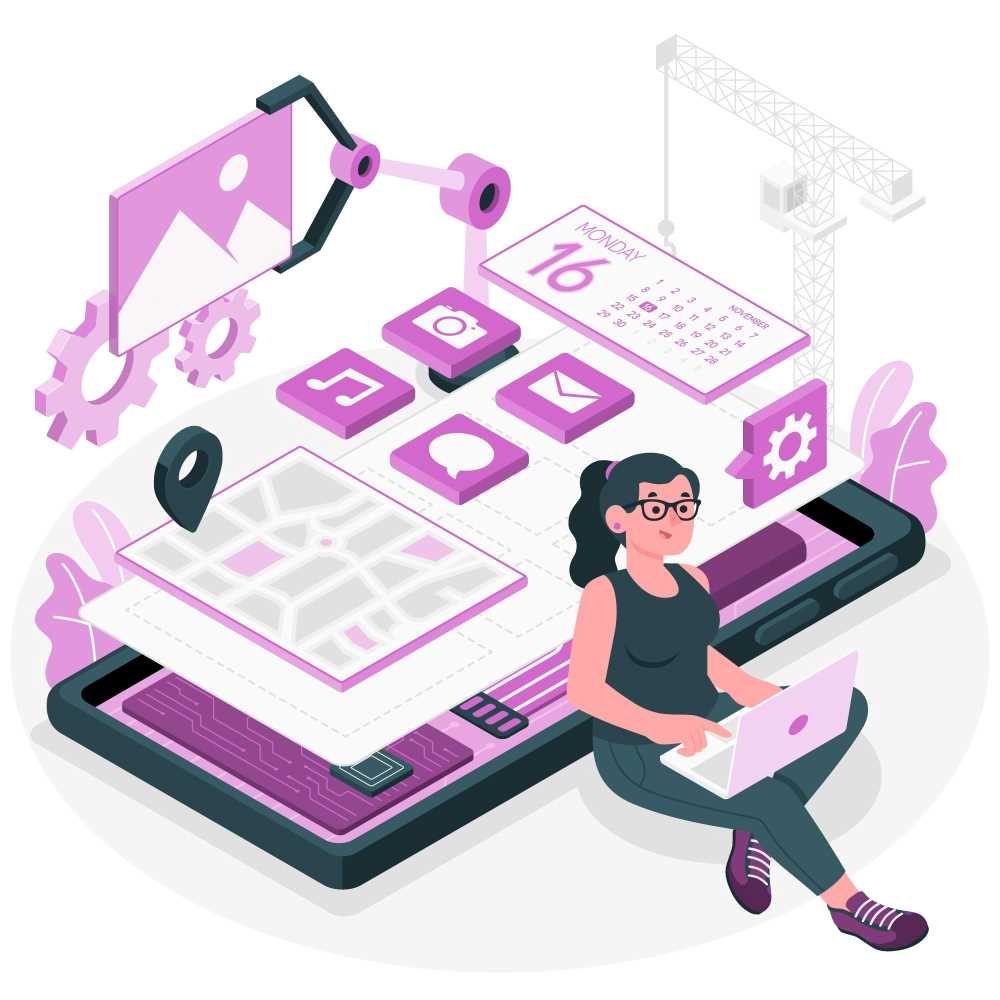
2. Designing for Success: Visual Appeal & User Experience
Design is not just about making your website look good; it’s about creating an easy-to-use, engaging experience that keeps visitors coming back. Here’s how you can design your small business website for success:
A. Visual Identity
Visual identity is how your brand visually presents itself to the world. It includes things like colors, fonts, and images.
- Brand Colors:
- What It Is: The color palette you consistently use across your website and other marketing materials.
- Why It’s Important: It helps people recognize your brand easily.
- Tip: Choose 2-3 main colors that align with your brand identity and use them consistently.
- Example:
- If you’re a bakery, you might use warm and inviting colors like brown, pink, and white.
- Typography:
- What It Is: The fonts (styles of text) you use on your website.
- Why It’s Important: Clear, modern fonts make your website easy to read.
- Tip: Choose 1-2 simple, modern fonts for your headings and body text.
- Example:
- Use a bold, large font for your headings (like “Lato Bold”) and a smaller, regular font for your main text (like “Roboto Regular”).
- Imagery:
- What It Is: The photos, illustrations, or graphics you use.
- Why It’s Important: High-quality images that reflect your brand’s personality make your website look professional and trustworthy.
- Tip: Invest in professional photos or use high-quality stock images that showcase your products or services.
- Example:
- A yoga studio could use peaceful images of yoga classes or outdoor meditation.
B. User-Centric Layout
User-centric layout means designing your website in a way that’s easy for visitors to navigate and find what they need.
- Navigation:
- What It Is: The menu at the top or side of your website that helps people find different pages.
- Why It’s Important: Clear navigation makes it easy for visitors to explore your site.
- Tips:
- Keep It Simple: Use a maximum of 7 menu items.
- Example: “Home,” “Services,” “About Us,” “Blog,” “Contact.”
- Dropdown Menus: If you have subcategories, use dropdown menus to organize them logically.
- Example: Under “Services,” you might have “Web Design,” “SEO,” and “Social Media Marketing.”
- Keep It Simple: Use a maximum of 7 menu items.
- Responsive Design:
- What It Is: Making sure your website looks great and functions well on all screen sizes (computers, tablets, phones).
- Why It’s Important: Mobile devices account for over 50% of web traffic, so your website needs to work well on mobile.
- Tips:
- Check how your website looks on different devices.
- Make sure buttons and text are big enough to click and read on mobile.
- Whitespace:
- What It Is: The empty space around text, images, or other elements.
- Why It’s Important: Clear, uncluttered layouts improve readability and focus.
- Tips:
- Reduce Clutter: Don’t cram too many things into one page.
- Organize Content: Group similar content together with plenty of whitespace around it.
- Example:
- If you have a lot of text on your homepage, break it up with headings, images, and whitespace so it’s easier to read.
Designing your website for success involves more than just pretty pictures. By focusing on visual identity and user experience, you can create an intuitive, engaging website that reflects your brand and keeps visitors coming back. Remember to use consistent colors and fonts, high-quality images, clear navigation, and responsive design to make your small business website shine.
Real-Life Example:
The fashion retailer Everlane uses minimalist design, whitespace, and clear navigation to create a seamless user experience that aligns perfectly with their ethical, transparent brand identity.

3. Conversion-Optimized Content: Engage & Convert
Content is king when it comes to turning website visitors into paying customers (also called conversions). By crafting compelling content, you can engage your audience and encourage them to take action. Here’s how to do it:
A. Homepage Headlines
Clear Value Proposition:
- What Is It? A value proposition is a clear statement that tells visitors why your business is unique and how it solves their problems.
- Why It’s Important: It immediately shows people why they should choose your business over others.
Tips for Crafting Your Value Proposition:
- Be Clear and Specific: Say exactly what you offer and why it’s valuable.
- Use Simple Language: Avoid jargon and complicated words.
- Include Your Unique Selling Point (USP): Highlight what makes your business special.
Example:
- “Affordable Web Design Solutions for Growing Brands.”
Supporting Subheadings:
- What Is It? A subheading provides more detailed information to back up your value proposition.
- Why It’s Important: It gives visitors a deeper understanding of your offerings.
Example:
- Value Proposition: “Affordable Web Design Solutions for Growing Brands.”
- Supporting Subheading: “Custom websites designed to fit your brand and help your business thrive.”
B. Service Pages
Service pages describe the products or services your business provides. Here’s how to make them effective:
Problem-Solution Approach:
- What Is It? This approach highlights a customer’s problem and positions your service as the solution.
- Why It’s Important: It directly addresses your customers’ pain points and shows how you can help.
Example:
- “Struggling with online visibility? Our SEO services will boost your rankings.”
Call-to-Action (CTA):
- What Is It? A CTA is a button or link that tells visitors what to do next, like “Buy Now” or “Contact Us.”
- Why It’s Important: It guides visitors toward taking the desired action.
Tips for Effective CTAs:
- Use Action-Oriented Words: Start with verbs like “Get,” “Buy,” or “Sign Up.”
- Be Clear: Tell visitors exactly what will happen when they click.
- Make It Stand Out: Use contrasting colors or bold fonts.
Example:
- “Get a Free Quote.”
C. About Us Page
The About Us page helps visitors connect with your brand on a personal level. Here’s what to include:
Authentic Storytelling:
- What Is It? Sharing your brand’s story in an honest, relatable way.
- Why It’s Important: Builds trust and makes your brand more memorable.
Tips for Storytelling:
- Highlight Your Journey: Share why and how you started your business.
- Show Your Passion: Explain why you love what you do.
- Mention Milestones: Point out key achievements or challenges overcome.
Example:
- “After struggling to find reliable web design services for our small business, we decided to create HyperWeb Solutions to help other businesses thrive online.”
Team Bios:
- What Is It? Brief introductions to your key team members.
- Why It’s Important: Humanizes your brand and shows there’s a real team behind the business.
Tips for Writing Team Bios:
- Keep It Short: 2-3 sentences per bio.
- Include Roles: Clearly state each person’s role.
- Add Personality: Share a fun fact or personal passion.
Example:
- “Sarah Cooper, Lead Designer. Sarah is passionate about helping small businesses grow through creative, user-friendly web design. In her free time, she loves hiking and baking.”
D. Blog
A blog can position your brand as an expert while providing helpful information to your audience.
Educational Content:
- What Is It? Blog posts that teach or inform your audience about topics relevant to your industry.
- Why It’s Important: Positions your brand as an authority and builds trust with potential customers.
Example:
- “Top 5 Website Design Trends for 2024.”
Consistency:
- What Is It? Regularly updating your blog with fresh content.
- Why It’s Important: Keeps visitors engaged and returning to your website.
Tips for Consistency:
- Create a Schedule: Plan posts weekly, bi-weekly, or monthly.
- Mix Up Topics: Write about various topics within your industry.
- Include CTAs: Encourage readers to learn more about your services.
Example Blog Schedule:
- Week 1: “Top 5 Website Design Trends for 2024.”
- Week 2: “How to Optimize Your Website for Mobile Users.”
- Week 3: “5 Essential SEO Tips for Small Businesses.”
By crafting conversion-optimized content like clear value propositions, problem-solving service pages, authentic About Us stories, and educational blog posts, you can engage your audience and encourage them to take action. Focus on your customers’ needs and guide them with strong CTAs to help them become loyal customers.
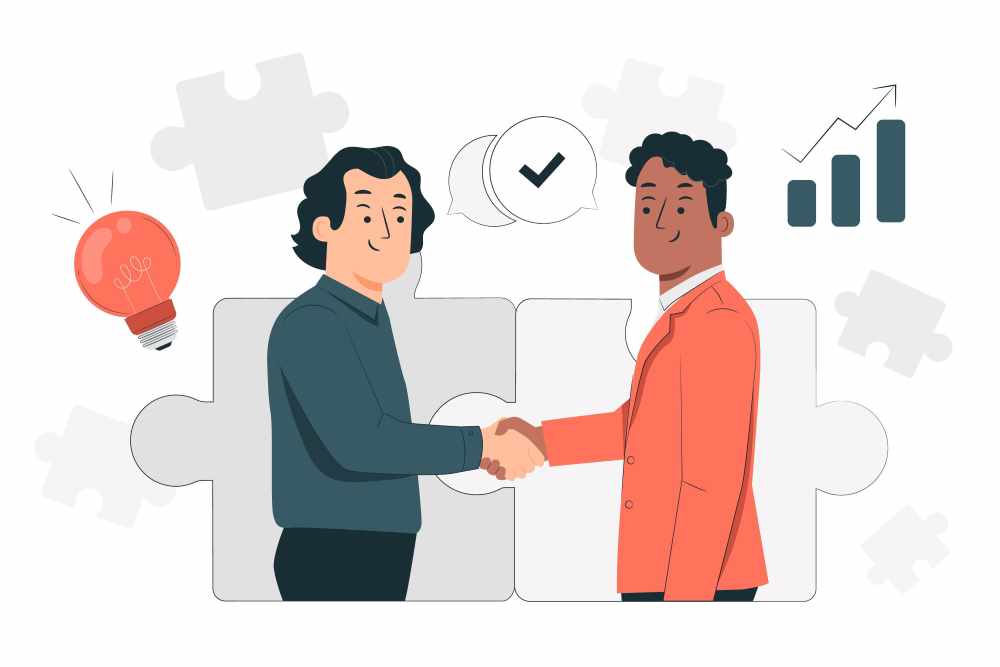
4. Functionality: The Engine Behind the Beauty
A beautiful website won’t generate conversions if it’s not functional. Focus on these critical elements:
Your website may look stunning, but if it doesn’t work well, visitors will quickly leave, and you’ll miss out on potential customers. Here are three crucial factors to focus on:
A. Fast Loading Speed
Why Is It Important?
- Impact: If your website takes too long to load, people will leave before they even see your content.
- A 1-second delay in loading can reduce conversions (sales or sign-ups) by 7%【source】.
Tips to Improve Loading Speed:
- Compress Images and Videos:
- What: Reducing the file size of images and videos without compromising quality.
- Why: Smaller files load faster.
- How: Use tools like TinyPNG for images or HandBrake for videos.
- Minify CSS and JavaScript Files:
- What: Removing unnecessary characters (like spaces or comments) from these files.
- Why: It makes the files smaller, so they load faster.
- How: Use plugins like Autoptimize or WP Rocket if you’re on WordPress.
Example:
- A bakery’s website loads 2 seconds faster after compressing their high-quality images and minifying their CSS, leading to more people browsing their products.
B. Security
Why Is It Important?
- Protects your customers’ data and builds trust with visitors.
Key Security Features:
- SSL Certificate:
- What: SSL (Secure Sockets Layer) encrypts data transferred between your website and visitors.
- Why: It keeps sensitive information (like passwords or credit card details) secure and displays a padlock symbol next to your website URL.
- How: Make sure your website URL starts with “https” instead of “http.”
- Get One: Many web hosting services offer free SSL certificates.
- Regular Updates:
- What: Keeping your website software, plugins, and themes updated.
- Why: Updates often include important security fixes.
- How:
- Set reminders to check for updates regularly.
- If you’re using WordPress, enable automatic updates for plugins and themes.
Example:
- A small gym ensures their website has HTTPS and keeps their plugins up-to-date to protect customer data and maintain trust.
C. SEO-Friendliness
Why Is It Important?
- SEO (Search Engine Optimization) helps your website rank higher on search engines like Google, making it easier for people to find your business online.
Key SEO Elements:
- Meta Tags:
- What: Meta tags include the title and description of each page, which appear in search engine results.
- Why: Optimizing these tags with relevant keywords makes your website more attractive to searchers and search engines.
- How:
- Write a clear, keyword-rich title (up to 60 characters).
- Craft a descriptive meta description (up to 160 characters).
- Example:
- For a local florist’s homepage:
- Title: “Fresh Flower Arrangements & Delivery | Downtown Florist.”
- Meta Description: “Order fresh flowers online with Downtown Florist. Same-day delivery available!”
- For a local florist’s homepage:
- URL Structure:
- What: The way your website URLs (page addresses) are organized.
- Why: Clear, concise URLs help search engines understand your content and make it easier for people to remember.
- How:
- Use simple, keyword-rich URLs.
- Example: “yourwebsite.com/affordable-website-design.”
A beautiful website needs to be functional to generate conversions. By focusing on fast loading speed, security, and SEO-friendliness, you’ll ensure your website not only looks great but also performs well and attracts more customers. Optimize your website with these tips, and you’ll be well on your way to online success!

5. Testing and Optimization: Continuous Improvement
Testing and Optimization: Continuous Improvement
Once your website is live, the work isn’t done. To keep improving and attracting more customers, you need to regularly test and optimize your website. Here’s what that means and how to do it:
A. A/B Testing
What Is It?
- A/B testing, or split testing, compares two different versions of something (like a headline) to see which one works better.
- You show version “A” to one group of visitors and version “B” to another group, and measure which version gets more positive responses.
Why Is It Important?
- It helps you find out what appeals more to your audience, so you can improve your website’s effectiveness.
Things to Test:
- Headlines:
- What: Test different homepage headlines to see which one grabs attention.
- How:
- Version A: “Affordable Web Design for Growing Brands.”
- Version B: “Creative Web Design Solutions that Convert.”
- What to Measure:
- Which headline makes more people explore your site or contact you.
- CTA Buttons (Call-to-Action):
- What: Experiment with different text, colors, and placements for your call-to-action buttons.
- How:
- Text Version A: “Get a Free Quote.”
- Text Version B: “Contact Us Today.”
- Color Version A: Bright green button.
- Color Version B: Bold orange button.
- What to Measure:
- Which button gets more people to click or fill out a form.
Example:
- A local gym tested two headlines on their homepage:
- Version A: “Join Our Gym for Just $30/Month!”
- Version B: “Get Fit & Healthy with Our Affordable Gym Memberships.”
- Result:
- Version B attracted 20% more clicks to the sign-up page.
B. Analytics Monitoring
Google Analytics:
- What Is It? A free tool that helps you understand how visitors interact with your website.
- Why Is It Important? It lets you monitor key data like traffic (number of visitors), bounce rate (percentage of visitors leaving after one page), and conversion rate.
Key Metrics to Monitor:
- Traffic:
- What: The number of people visiting your site.
- How:
- Check the “Audience Overview” section for daily, weekly, or monthly visitors.
- Why: A sudden drop or rise in traffic can indicate the success of your marketing campaigns.
- Bounce Rate:
- What: The percentage of people who leave your site after viewing only one page.
- How:
- Find it in the “Audience Overview” or “Behavior Overview” section.
- Why: A high bounce rate means visitors aren’t finding what they need, so you may need to improve your content or design.
- Conversion Rate:
- What: The percentage of visitors who take a desired action (like filling out a contact form).
- How:
- Set up “Goals” in Google Analytics to measure specific actions.
- Why: Understanding conversion rates helps you optimize your site to get more customers.
Example:
- A bakery monitored its traffic and noticed a 30% increase after launching a blog post about cake decorating tips.
Heatmaps:
- What Is It? Tools like Hotjar or Crazy Egg show where visitors click and how far they scroll on your website.
- Why Is It Important? Heatmaps reveal which parts of your website attract the most attention and which areas are ignored.
How to Use Heatmaps:
- Identify Popular Sections:
- Highlight your most-clicked sections and make sure they stand out (e.g., with bold colors or larger text).
- Optimize Unnoticed Areas:
- If important sections (like CTAs) aren’t getting enough clicks, consider changing their color, position, or wording.
Example:
- A florist used heatmaps to discover visitors weren’t scrolling down to see the “Order Online” button. They moved the button higher on the page, resulting in a 15% increase in online orders.
Testing and optimization are key to continuous improvement. A/B testing helps you discover what resonates best with your audience, while analytics and heatmaps give you valuable insights into visitor behavior. By regularly testing and monitoring your website, you can fine-tune your content and design to attract more visitors and convert them into customers.
Understand this- : Empower Your Small Business with a Powerful Website
Conclusion: Empower Your Small Business with a Powerful Website
In today’s digital landscape, a well-crafted website is the cornerstone of small business success. By strategically designing, optimizing, and continuously improving your website, you can effectively unleash your brand online and propel your business to new heights. Here’s a summary of what we’ve covered:
- Crafting a Strategy:
- Start by defining your goals and identifying your target audience.
- Focus on increasing brand awareness and generating leads or sales by understanding your customers’ problems and offering solutions.
- Designing for Success:
- Prioritize visual appeal and user experience by establishing a strong visual identity and user-centric layout.
- Ensure your website is responsive, has clear navigation, and leverages whitespace for readability.
- Creating Conversion-Optimized Content:
- Craft compelling homepage headlines and service pages using a problem-solution approach.
- Share your brand story authentically on the About Us page and position yourself as an authority through educational blog posts.
- Focusing on Functionality:
- Improve loading speed by compressing images and minifying CSS/JavaScript files.
- Enhance security with SSL certificates and regular updates.
- Make your website SEO-friendly with optimized meta tags and clear URL structures.
- Testing and Optimization:
- Use A/B testing to determine the most effective headlines and CTAs.
- Monitor Google Analytics and heatmaps to identify improvement opportunities.
A beautiful and functional website that captures attention, engages visitors, and converts them into loyal customers can be a game-changer for your small business. Unleash your brand online today by following these steps, and watch your business soar!


